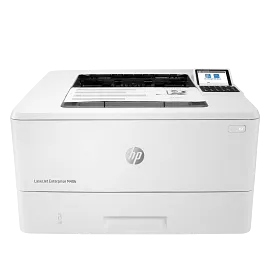Rated 4 out of
5
by
Hoque07 from
Nice printer but need to be wired to network
This is a nice unit, prints, scans and copies great. I can be anywhere in the home and when I print something it prints right off the printer. If this printer can do all this, I don't understand why HP did not make this a wireless only printer. It's odd that we have to tether this printer to a cat5e port to connect the actual printer to home network. But once connected, it will print off of any device as long as they are on the home network (wired or wireless). With this minor inconvenience, everything else seems to be working really great. I give it a 4-star for not having wifi capability but 5-star on everything else.
Date published: 2024-05-22
Rated 5 out of
5
by
HouseofJeffrey from
small business powerhouse!
this printer is a small business powerhouse! my small team of 5 have been using this printer for the past month and it has far exceeded expectations! it handlers trhe workload with ease and prints with a crisp clean look. one thing to note is we have not changed any of the ink of toners yet! it's the total package. I found set up ease and it worked well with all the different machines and laptops the team uses. so far we are the trend setter yet again and three other teams are went out and bought one for there teams. no issues. great unit worth the purchase!
Date published: 2024-05-22
Rated 1 out of
5
by
BillH16 from
Undiagnosed crashing whenever I scan
My problem is still undiagnosed, and I am on my second printer. The printer crashes nearly every time I scan a document with a fatal error. After spending hours on the phone with technical support they decided I should return the printer and get another one. The second one does exactly the same thing which leads me to believe it is a configuration problem of some sort. HP has been very agreeable, but this is sort of crazy. They are sending a service man to replace a logic board in the printer. If this does not work, I'm afraid I'm going to look to another company for a printer. It's a shame, because the print quality from this is beautiful. The cost per page for printing also was reasonable compared to other options.
Date published: 2024-05-21
Rated 5 out of
5
by
T. Ray from
Meet all expectations
This printer has been operating spectacularly. I am more than pleased with it functionality and performance.
Date published: 2024-05-17
Rated 3 out of
5
by
Anonymous from
LOVE THE LOOK
HP Dolor LaserJet Pro MFP 4301- setting itup was a litle difficult and couldnt get any help
Date published: 2024-05-15
Rated 4 out of
5
by
Torresfam20 from
Fast, efficient, gets the job done!
I now have 5 printers including this one and I can finally downgrade a few with this 1 HP Color LaserJet Pro MFP 4301fdn printer! This printer is a beast yet still looks simple and non intimidating! It is a good size for home or office and set up is a breeze basically you just turn it on and let it do its thing. I use the smart things app to set up my HP devices so it was easy as soon as it opened it found the printer. I was disappointed to learn there’s no WI-FI but it wasn’t a deal breaker and knowing my printer is hardwired makes me more comfortable knowing things will print and I won’t lose connectivity.
The printer prints fast and immaculate. It has clear and crisp printing capabilities and everything that prints comes out vibrant. This is my only color laser printer since my other HP Laser printer is only B&W so seeing how quick it prints is nice. It doesn’t get too loud when you’re using it but can sound like it’s running. I like it is a full service printer with printer, fax, scan, copy and more and prints 35ppm. It has 2 sided printing and 3 paper trays, 2 standard. It’s an all around great machine that will print anything I need to. My kids love it for school and I love it for work! There are 4 toner cartrodges total, i black and 3 color and I’ve noticed recently that purchasing off market ink doesn’t always work and I’m not a fan of being forced to only purchase HP ink to use in HP Printers and they are using chips to make that happen but overall I like the printer and hope to use it for many years to come!
Date published: 2024-05-07
Rated 5 out of
5
by
kristina192 from
Super Fast Color Printing
When I received the HP Color LaserJet Pro MFP 4301fdn, I noticed it was very well packed. It came in a box inside a box with styrofoam supports on each side of the printer. The printer weighs 45 lbs. and the packaging adds several pounds. Upon opening, there was the printer and the power cord, along with a Setup Guide and a Reference Guide. The four color cartridges are preloaded. Luckily, I had an extra USB cable to use.
Setup was simple. They give you a link in the Setup Guide and everything is easy after downloading the drivers. The 4.3” diagonal WLED-backlit touchscreen display is anti-glare. There, you can setup the administrator, users and passwords. This printer has the following functions: print, copy, scan, and fax.
As for printing, I was blown away. The color printing abilities are amazing and super fast. The first color page I printed was out in seconds. The print speed capabilities are up to 35 ppm for color and black ink. Color resolution is 600 x 600 dpi. Black ink is the same, but there is an enhanced dpi option up to 38,400 x 600. The recommended page volume is from 750 to 4,000, which is perfect for printing projects for a small business owner.
You can print using several types of paper and you can print postcards, labels and envelopes. There is a 50-sheet multipurpose tray, a 250-sheet input tray and a 50-sheet Automatic Document Feeder. Duplex printing is automatic (default settings) and there is a 150-sheet output bin to collect your pages. You can print up to 15 envelopes at a time. As far as copying and scanning, there is an automatic feeder which makes the task super easy.
To connect, the following ways can be used: 1 Gigabit Ethernet 10/100/1000 Base-TX Network; 1 Hi-Speed USB 2.0 (device or host); Walk-up USB; Auto-crossover Ethernet. You will need one of the following To meet the minimum system requirements: 2 GB available hard drive space, Internet connection or USB port, Internet browser. Compatibility with your operating system must be one of the following: Windows 10 or 11; Windows Client OS; Android; iOS; Mobile OS; macOS 10.15 Catalina; macOS 11 Big Sur; macOS 12 Monterey; macOS 13 Ventura; Linux; Citrix; Chrome OS.
A plus of this product is it is Energy Star certified and EPEAT registered. It also contains post-consumer recycled plastic. Note: The printer will only accept printer cartridges with a new or reused HP chip, so why not continue the trend and get a reused, remanufactured or refilled cartridge.
Date published: 2024-04-26
Rated 4 out of
5
by
LilyWest from
Great, with some caveats
Printer was a little larger than anticipated however, it fit nicely in our little alcove desk. It is heavy. Set up was pretty intuitive and straightforward. We ran into some issues with setup when the recommended setup videos told us to set up Wi-Fi connectivity, since this printer does not possess that feature. All of the related info I could find directed me to incorrect info for this printer. The URL given in the literature that came with the printer didn’t want to load. I ended up having to contact support to confirm that Wi-Fi was not an option, just to make sure I losing my mind.
However, when directly connected to our Wi-Fi extender, it had no problem, updating firmware and restarting. At that point we were able to start printing and the quality looks great.
Using the scanner function on the HP printer was straight forward. I put the documents in. It gave me an option to copy initially, but I selected scan. I was able to select whatever options I wanted fairly easily. It defaulted to a JPG file format, but I was able to change that to PDF. Sending it to the USB was easy. However, it jammed on the first scan pass page 5 of 6. It did error out and tell me that it had done that and it had cleared its own jam and still sent to the USB. Reloading it and sending a scan a second time worked fine. It appended a new number to the end of what I had already named it. The ability to scan duplex on this machine was very nice. I did not need to reload. Also, it scanned both sides of the page simultaneously, rather than scanning one side, feeding it back through mechanically a second time and scanning the opposite side. This is an amazing feature and made the entire process faster AND quieter.
Scan quality was great.
There are other options for sending to an email address or onto the network. The printer does have a walk-through to set up and connect in that manner. I chose the ease of the USB because I of the initial setup nightmare.
I'm not a fan of the lack of WiFi or Bluetooth connectivity. Even though this is a working printer designed primarily for office use, as it is a laser printer, it seems that this particular feature would be standard. I understand that HP has their own suite of software and the ability to connect via the world wide web, however it would be nice to NOT have to utilize this approach as it requires additional steps and/or software to interact with the printer. This seems like a massive oversight, even taking into consideration what this printer is designed for.
The printer is definitely designed for office use. I would imagine with mass printing of standard office letterhead or potentially web based portals that use typical colorations. Attempting to place multiple pictures onto a thumb drive (USB) and direct connecting to the printer was easy enough, and printing from the USB was simple. I would have liked the ability to multi-select, instead of print one piece at a time. Additionally, the pictures came out either washed out, if they were already pretty bright, or totally muted, if they were rather dark. (Again, leading me to believe the purpose wasn't high definition printing or picture production, but rather office'esque materials.)
Due to the print style, there is a bit of a chemical smell as the toner material is heated, but it's not overwhelming unless you're either standing right at the machine or sensitive to odors. Repeated exposure would probably have given me a headache but I wasn't around it long enough to test. From print to completions, the printing was relatively fast but with multiple documents, of high resolution (again pictures), you could tell the memory was being taxed. It's likely that documents requiring lots of images OR of a substantial size, would benefit from a print spooler because it's unlikely a standard connection with (or without) computer would suffice. Otherwise, slowing would occur and there would be no way to achieve the estimated ppm (pages per minute).
Overall, this is a really nice printer. Our business, specifically, does quite a bit of printing that involves graphics and other related media, so we are still working out all the related details.
Date published: 2024-04-23
Rated 5 out of
5
by
SJDiscGolfer from
Great for Home and Business
This HP Color LaserJet Pro MFP 4301fdn is a well-made printer. It is a bit heavy but very durable machine. The set-up process was simple and guided me along the way. Easily connected to HP Smart Print app for more options. The printer delivered high quality prints in black and white as well as color. Printing multiple copies produced consistent results. Beautiful screen display and ability to add users without admin permissions. Was able to connect multiple computers and my phone. Using this to also support my small business as this machine can handle may printing options for me. Definitely recommend this for families to meet all of their needs.
Date published: 2024-04-22
Rated 5 out of
5
by
BooneFam5 from
The office printer for a growing business.
For the past few years, I've been thinking about adding a color laser printer to my home office. I’m a seasoned 20-year IT professional with a passion for technology. Having installed numerous ones in commercial spaces, I understand their convenience and efficiency. Choosing the right model from the get-go is crucial. HP, along with maybe one other brand, often comes to mind as my preferred choice.
The exclusion of WIFI makes the HP 4301fdn stands out for printing sensitive documents whether in a large department or a personal office. Despite its multifunctionality, its size is manageable; it's somewhat taller and deeper than some might prefer for home offices, but its overall footprint is comparable to many high capacity personal inkjet printers.
Pros:
- The printer operates quietly. Being just a few feet away, it neither bothers nor distracts me.
- It delivers fast and detailed prints in both color and black & white.
- Scanning is quick and produces sharp details.
- The manual feed easily accommodates legal-sized paper and bond paper without jamming.
- Features a large, responsive, and accurate touchscreen display.
- Produces vibrant photos, though not quite a substitute for a dedicated photo printer.
- Comes with a 250-sheet tray, and there's an optional 550-sheet tray for busier settings.
Cons:
- The absence of Wi-Fi might be a significant drawback for some.
- Its clinical appearance could use a dash of style like the HP Envy lineup (a personal quibble).
- I would have appreciated Wi-Fi as an optional feature rather than it being omitted altogether, though I recognize the security concerns in certain office environments.
In summary, if you're in the market for a dependable printer with a range of features for either a small or large office, the HP LaserJet Pro MFC 4301fdn is an excellent choice.
Date published: 2024-04-22
Rated 5 out of
5
by
dananna from
Fast, Professional Laser Printer for Everyone!
This HP Color LaserJet Pro MFP 4301fdn is an attractive machine that offers all of the tools a small office needs. You can print from multiple machines and apps. The finished document is clear, accurate and dry. Unlike my current OfficeJet Pro that comes out damp from the ink and not as professional looking as I would like.
The HP Color LaserJet Pro MFP 4301fdn provides a professional looking document with the same attractive graphics as the text. I am very pleased with the output from this printer. The copies are well aligned and clear, the copies come out looking better than the original in most cases. The scan function works as needed, you have the capability to scan to your computer hard drive, a usb drive or right into your email. Faxing is easy, fast and accurate. I highly recommend giving the HP Color LaserJet Pro MFP 4301fdn a try if you are looking for a printer for your home office or small business this is the printer for you. The only thing to keep in mind about this model is that it does not come with WiFi. The lack of WiFi can be dealt with by adding a separate WiFi bridge. Making this an excellent multi-function printer for everyone.
Date published: 2024-04-16
Rated 4 out of
5
by
R.J. Paddywacks Pet Outfi from
lower toner pricing
Not as easy to set up as 1-2-3 it took a couple of hours on tech support. But as to the printer itself AWESOME. My opinion now is that printers should be free and we subscribe to toner delivery.
Date published: 2024-04-15
Rated 3 out of
5
by
Anonymous from
Owner and Notary Signing Agent
I print jobs that are sometimes 400 pages. The paper gets hot and the legal paper curls. When I scan the documents back there is no way to stop the legal pages from sliding off. The stop is only for letter paper. If I need to cancel a job it is too hard to get to the cancel. By the time you do that you have printed too many wasted pages. Having to open the front of the machine to have legal paper available is not convenient. My previous machine, an Officejet Pro x476dw was such a dream machine. I wish I could just get another machine that functioned so efficiently. I printed 220,000 pages in this machine and the new just doesn't match up.
Date published: 2024-04-12
Rated 5 out of
5
by
Anonymous from
Ahead of its time
First off all looks like a printer from the future like 10 yrs in advance ! Awesome color panels, Awesome design. This thing is a workhorse, and HEAVY this means you know its built with Metal and not some cheap plastic.
I printed a handful of color pages, and they are super CRISP and CLEAN and clear.
The printer itself is quiet, Menu's are great etc. Software installation was a breeze (Windows 10)
Used the scanner part, scans nice and clean and the Copier (for color) made really nice color copies of my original's.
Date published: 2024-04-11
Rated 5 out of
5
by
Bill535 from
Very Happy that Quality is still important.
HP is still the best IMHO. Laser printer, great feed, easy to use, and attention to details. Like the shipping securing tape that is folded at one edge to make it easy to remove. I always buy direct from the manufacturer to ensure getting what I paid for. I used the older version for many years in a high volume harsh atmosphere and it still works great. Toner isn't cheap, but with HP the electronic portion of the cartridge ensures a great output and longer overall printer life.
Quality over time is money well spent!
Date published: 2024-04-09
Rated 5 out of
5
by
Anonymous from
HP went OFF!
First off someone mentioned about this not having WiFi, their “Fdw” version has it but it is missing some of the benefits of the “Fdn” for the quality and speed of the printing.
Ethernet is a bit cumbersome and old school but once it is plugged in, this thing works like an absolute boss. I haven’t had any issues yet with paper jams, it is built like a tank and it oozes quality.
I would have never bought something like this because I have used mainly the Officejet from HP and that has been fine enough, but after seeing the differences in the quality of the ink… well I’m a believer in these big dogs.
I’m looking forward to seeing how long I can go printing with this before needing to replace the ink.
Date published: 2024-04-09
Rated 4 out of
5
by
Kodakm from
Beautiful and Quick
I can’t say that I had ever previously considered a printer for its aesthetics. However, I have been very happy with this printers looks, print quality, ease of use, and functionality.
This printer has been a wonderful asset to bring to the office. I have used it to print building plans, design agreements, pictures of acessories and fixtures, and much more. The quality of line and color are both wonderful!
I do wish this printer had a bit more capability in paper size. Otherwise I have been very much pleased!
Date published: 2024-04-09
Rated 5 out of
5
by
AJay44 from
Impressive versatility, speed, and print quality
The Color LaserJet Pro 4301fdn is an ideal multi-function printer for a small workgroup or home office. We’ve been thrilled with its performance and ease of use, and our printed output has never looked better. This MFP has practically everything you might need built-in, aside from wireless connectivity. The dual-headed scanner has been especially helpful, as it can scan/copy both sides of a page in one pass.
Installation was straightforward, just a matter of plugging in a network cable and installing HP’s drivers on our computer. We were up and running in only a few minutes. The printer is fully usable out of the box, but a full array of settings is available on the touchscreen display and through an embedded web server. The packed-in documentation is very minimal, so you’ll want to download the full manual online to understand all the options.
The MFP is simple to use, thanks to its uncluttered touch interface and wide compatibility. We had no trouble printing from both our PCs and mobile devices, and the HP Scan software offers extensive control. The printer is very fast, delivering full-color duplex pages in seconds. The main input tray can hold up to a half ream of paper, which is sufficient for our needs. It can also handle legal-size paper, though the front of the drawer sticks out while setup that way.
The 4301fdn is compact enough to fit onto a small printer stand, and it makes a similar amount of noise as our previous laser printers. You can hear a fan running while the unit is idle, but it goes silent after a minute when the unit enters sleep mode. Overall, we’ve been very happy with this MFP in our home office. It easily lives up to HP’s reputation for quality and performance. Highly recommended.
Date published: 2024-04-09
Rated 4 out of
5
by
Anonymous from
Fast, Quiet Printer
The HP Color LaserJet Pro MFP 4301 fdn printer is a fast, quiet printer. This printer replaced an older one that was definitely on it's last leg. I can now confidently print without worrying about paper jams, or the quality of my printed document not being up to par. I'm still trying to figure out how to scan multiple pages into one document onto a usb, but being able to scan to my computer via HP Scan is definitely helping me out. I recommend this printer to anyone who prints a lot and wants the peace of mind that you can get work done without facing printer issues.
Date published: 2024-04-09
Rated 5 out of
5
by
usamanasir from
Perfect For my Daily work
The HP Color LaserJet Pro MFP 4301fdn stands as a beacon of efficiency and innovation in the modern office environment. This multifunction printer offers an impressive array of features designed to enhance productivity and streamline workflows. Firstly, its color laser technology ensures high-quality prints with vibrant colors and sharp text, making it ideal for producing professional documents, presentations, and marketing materials.
One of the standout features of the 4301fdn is its duplex printing capability, which allows for automatic two-sided printing, saving time and paper. Additionally, its fast print speeds mean that you won't be left waiting around for documents, enhancing office efficiency. The printer also supports a wide range of paper sizes and types, adding to its versatility.
Connectivity is another area where this model excels. With built-in Wi-Fi, Ethernet, and the ability to print directly from mobile devices using HP Smart app, the 4301fdn offers flexible printing options for a variety of work settings. This connectivity, coupled with its robust security features, ensures that sensitive documents remain protected while allowing for seamless integration into any office's workflow.
Furthermore, the intuitive touchscreen interface simplifies operation, making it easy for users of all skill levels to access the printer’s extensive functions. The inclusion of an automatic document feeder and the ability to scan, copy, and fax in addition to printing, consolidates multiple devices into one compact unit, saving valuable office space.
Overall, the HP Color LaserJet Pro MFP 4301fdn is a superb choice for businesses seeking a reliable, high-quality, and versatile printing solution. Its combination of speed, efficiency, and connectivity wrapped in a secure and user-friendly package makes it an invaluable asset in any office.
Date published: 2024-04-09
Rated 4 out of
5
by
Fargoan from
Great multi-function printer with some quirks
First off, this is a nice printer: crisp print quality and prints fast too. Scan and copy function leaves no room for complaints. However, I had a very difficult time setting this up using wifi alone. It detects the wifi and when password is entered it tries and then fails. When it comes back up, it doesn't see that same wifi again unless I move to a different screen and come back to the network setup screen. I do not know if this has to do with the dial type selector or not but it was very odd and took a lot of finagling that I wasn't expecting.
I ended up setting this up with ethernet and it was smooth sailing from there. Print quality is great, I also did some photo printing, and was blown away by the crips, studio-like print quality on photo paper. Once set up, this machine is great!
Date published: 2024-04-09
Rated 5 out of
5
by
Anonymous from
Versatile and high quality printer
I bought this all-in-one color laserjet printer for my home office and I’m very happy with it. It’s fast, reliable, and produces excellent print quality. The scanner and fax functions work well, and the single-pass duplex ADF is a great feature. The color reproduction is excellent especially when using speciality photo paper. HP also provides fun and creative tools with built-in templates for printing greeting cards or any kind of forms. The touch screen is easy to use and the printer supports various connectivity options, including Ethernet and USB. The printer is also compact and doesn’t take up much space on my cabinet. This printer comes with a standard 210A toner.
The downside is that the toner cartridges are quite expensive. This printer doesn't take 3rd party toner since HP embedded chips that requires to use the original toner, but the toner capacity can print up to 2,000 pages (black) and 1,800 pages (color) for the standard size and 7,500 pages (black) and 5,500 pages (color) yield for the XL version. Therefore, It is more economical in the long run using laser jet toner than ink.
The software setup might take a bit of learning as the manual is pretty basic. This opens a room for improvement for HP to create a comprehensive manual. For example: sign in via the printer control panel needs to access the default admin PIN which is located inside the toner door. Nothing mentioned in the manual. HP support went in the wrong direction. Another issue when setting up the "scan to email" feature particularly with Gmail accounts. This requires a PIN password setup within the Google account to bypass 2FA authentication. Other setup might require more technical knowledge about networking. One last thing, this model doesn't support wireless connectivity.
Overall, I would recommend this printer to anyone who needs a versatile and high-quality color laser printer for their small or home office. It’s a bit pricey, but it’s worth it for the performance and features.
Date published: 2024-04-09
Rated 4 out of
5
by
Anonymous from
First Impression
The HP Color Laser Jet Pro 4301 fdn was securely packaged when it arrived. You may or may not need two people to unpack it. Since it is heavy and awkward to remove from the shipping and manufacturing box. The reference guide listed the features of the printer and the touchscreen dashboard. The directions to set up, download the software and printer drivers was easy to read. Currently I have the printer set up with a USB cord. I will need to get an adapter for my laptop since it does not have an Ethernet port. First impressions are good. I have only printed a few pages and what I did print the text was clear, the colors are not as vibrant as i thought they would be. However, that could also have something to do with the inexpensive low-quality paper I used.
Date published: 2024-04-09
Rated 4 out of
5
by
Anonymous from
Great Printer, But Missing Wi-Fi Capability
I recently had the opportunity to try out the HP Color LaserJet Pro MFP 4301fdn, and overall, I was impressed with its performance.
Positives:
Speed: One of the standout features of this printer is its impressive printing speed. Whether I was printing documents or graphics-heavy materials, the HP Color LaserJet Pro MFP 4301fdn delivered fast results without compromising on quality. This is a huge plus for anyone who values efficiency in their printing tasks.
Clarity: Another aspect that deserves praise is the clarity of the prints. Text appeared sharp and crisp, while colors were vibrant and true to life. Whether I was printing text documents or colorful presentations, the HP Color LaserJet Pro MFP 4301fdn consistently produced high-quality prints that looked professional and polished.
Negatives:
Wi-Fi Connectivity: Unfortunately, one major downside of this printer is its inability to connect via Wi-Fi. In today's wireless world, many users rely on the convenience of wireless printing to streamline their workflows and reduce cable clutter. It's disappointing that the HP Color LaserJet Pro MFP 4301fdn lacks this feature, as it means users must rely on a direct wired connection for printing tasks.
Overall, the HP Color LaserJet Pro MFP 4301fdn is a solid choice for users who prioritize speed and clarity in their printing needs. However, the absence of Wi-Fi connectivity may be a dealbreaker for some users who depend on wireless printing capabilities.
Date published: 2024-04-09
Rated 4 out of
5
by
puppyfan from
Prints beautifully and fast
I was surprised at how clear the colors were on this printer. I replaced an inkjet prinnter with this one and there is no comparison. The only downside was it was tricky to install and you must have an ethernet cable. I love the quietness and quick printing and I really love beinng able to print from my phone.
Date published: 2024-04-09
Rated 5 out of
5
by
Anonymous from
Perfect color and quality
I was impressed with the color quality, I had been using an older HP color laser but was blown away at how my proposals come out now on this Color LaserJet Pro MFP. This printer is also super-fast. The initial setup is a bit tricky as you have to download the HP software to each computer in my small company in order to use the full functionality on those computers. The fax feature is awesome as we can now fax from each of our computers directly. Scanning is also flawless and we can scan directly to a USB drive that is something I didn't know I needed till now. The only small drawback is 1 printer tray for paper and a 2nd is a foldout for envelopes but only a few at a time. ALL in ALL, a fine printer from the folks at HP. I highly recommend for a home office or a small business.
Date published: 2024-04-09
Rated 5 out of
5
by
danmanca from
Great Color MFP
This is a great Color MFP. Prints quickly, feeds, scans, and copies very quickly as well. Great product overall. Easy to configure on both my Windows Laptop, My Samsung Android Phone, and my Wife's iPhone without any issue. Overall a great printer that prints high quality color laser printouts and colors look great. Aesthetically this looks great as well. Highly recommended if you are looking for a color LaserJet printer for your small business, home office, or just general family printing.
Date published: 2024-04-09
Rated 4 out of
5
by
Neddrick from
Great Printer for Home Office
Fantastic all around printer, scanner, copier, fax machine. Crisp, clear, and vibrant color at a magnificent speed! Easy to use and set up. The only disappointment was that it was not wireless.
Date published: 2024-04-09
Rated 5 out of
5
by
HappyPups2 from
Handles everything I've sent it!
I was provided the opportunity to test the HP Color LaserJet Pro MFP 4301fdn, and I am happy to report that this printer crushed my expectations! It was easy to setup right out of the box, connected it to the network and I was printing within minutes, after the necessary updates. Sharp prints in both color and black/white, so far I've printed on 4x6 photo paper, and 8.5x11 plain paper, envelopes will be next! It is super fast and quieter than our old ink jet printer. With it attached to the network anyone on the WiFi can print eliminating the need for additional printers and their costly supplies, you can add user profiles to determine use/abuse of resources. I have already recommended the printer to a few people and will happily sing the praises of the HP Color LaserJet Pro MFP 4301fdn.
Date published: 2024-04-09
Rated 5 out of
5
by
Momfia from
This machine is a BEAST!
This printer is professional quality. It can scan as well as print in black and white and color. Laser cartridges create a much cleaner document without smudges. The toner cartridges are easy to get to when it's time to replace. Documents can be fed through the feeder or placed on the glass for scanning. The printer was very quick, much quicker than my old printer. You won't regret making the investment in this printer, you will get professional results.
Date published: 2024-04-09
 Engineered for Sustainability
Engineered for Sustainability