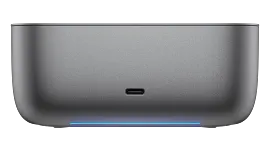HP Thunderbolt Dock 120W G4

Other offers available with the product:
FREE Storewide Shipping
Presidents’ Day Sale
FREE gift alert!
Financing options available
- The Dock that Protects your Connected Devices.
- Expanded Compatibility. Easy Connectivity.
- The Power To Be Productive.
- Device Management Made EasySee all Specs
Can't find what you are looking for?
3% back in HP Rewards
HP Thunderbolt Dock 120W G4