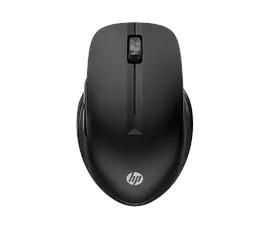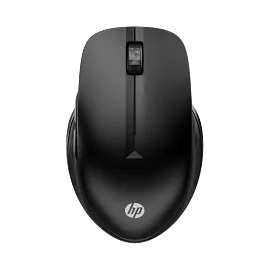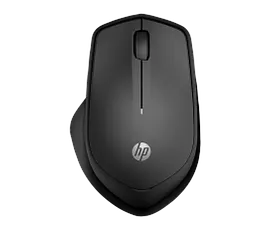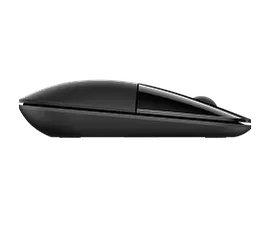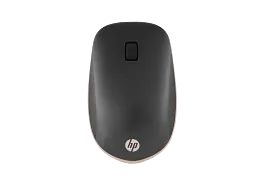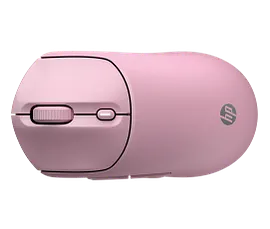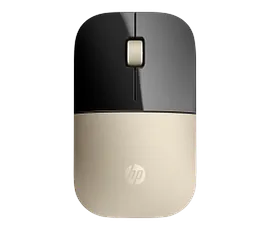HP 690 Rechargeable Wireless Mouse



Other offers available with the product:
FREE Storewide Shipping
Presidents’ Day Sale
Financing options available
- Qi Wireless[2] or USB-C® Charging
- Connect instantly across multiple devices
- Six programmable buttons[1]
- Contains 65% recycled materials[5]See all Specs
Can't find what you are looking for?
3% back in HP Rewards
HP 690 Rechargeable Wireless Mouse