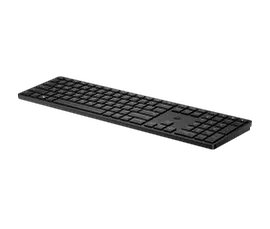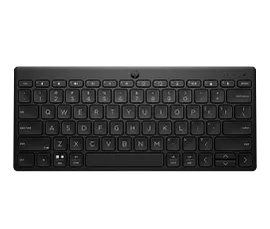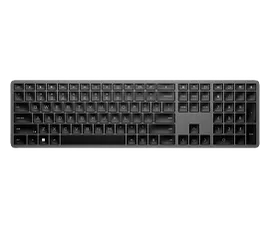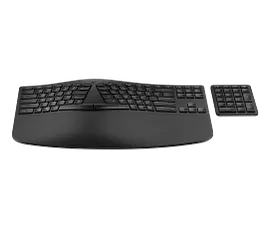HP Wired Desktop 320K Keyboard
Other offers available with the product:
FREE Storewide Shipping
Presidents’ Day Sale Coupons
Financing options available
- A reduced sized, three-zone keyboard with an adjustable slope
- USB plug and play simplicity and keylock LED alert
- Withstands daily cleaning with select disinfecting wipes[1]
- Made with least 75% post-consumer recycled materials[2]See all Specs
Can't find what you are looking for?
3% back in HP Rewards
HP Wired Desktop 320K Keyboard