HP OfficeJet 8015e All-in-One Printer with 6 Months of Instant Ink for free with HP+
Other offers available with the product:
FREE Storewide Shipping
$5 Instant Ink ecard on select printers
Earn TRIPLE HP Rewards on select printers, ink, toner, and paper
Black Friday in July
- Fast color print, copy, scan, 2-sided prints, mobile/wireless printing
- Pro quality color for forms, reports, brochures and presentations
- Includes 6 months Instant Ink and more with optional HP+ printing system
- HP+ requires HP account, internet, works only with original HP ink
- Dynamic security enabled printerSee all Specs
Can't find what you are looking for?
HP OfficeJet 8015e All-in-One Printer with 6 Months of Instant Ink for free with HP+
Includes HP+ for 6 free months of Instant Ink and an extended 2-year HP warranty.[11]
This printer is intended to work only with cartridges that have a new or reused HP chip, and it uses dynamic security measures to block cartridges using a non-HP chip. Periodic firmware updates will maintain the effectiveness of these measures and block cartridges that previously worked. A reused HP chip enables the use of reused, remanufactured, and refilled cartridges. More at:
http://www.hp.com/learn/ds
This is an HP+ enabled printer. Choose HP+ at product setup to activate benefits. HP+ requires an HP account, ongoing connection to the internet, and exclusive use of Original HP Ink cartridges for the life of the printer. More at:
http://www.hp.com/plus
Designed to save you time
HP+: The Smart Printing System
Never run out of ink with Instant Ink[8]
Enhanced security, reliable connections
recommended supplies & support
-
Perfect for home office
Professional-quality color documents
Forms, reports, brochures and presentations
Ideal for 25-800 pages/month
-
HP OfficeJet 8015e
 Print
Print Scan
Scan Copy
Copy Color
Color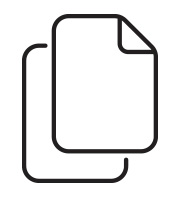 Print up to 18 pages per minute black, 10 pages per minute color
Print up to 18 pages per minute black, 10 pages per minute color Mobile and wireless printing
Mobile and wireless printing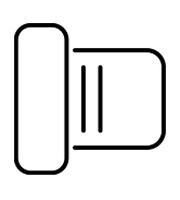 Auto document feeder
Auto document feeder Auto 2-sided and borderless printing
Auto 2-sided and borderless printing Simple setup with HP Smart app
Simple setup with HP Smart app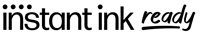
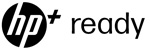
-
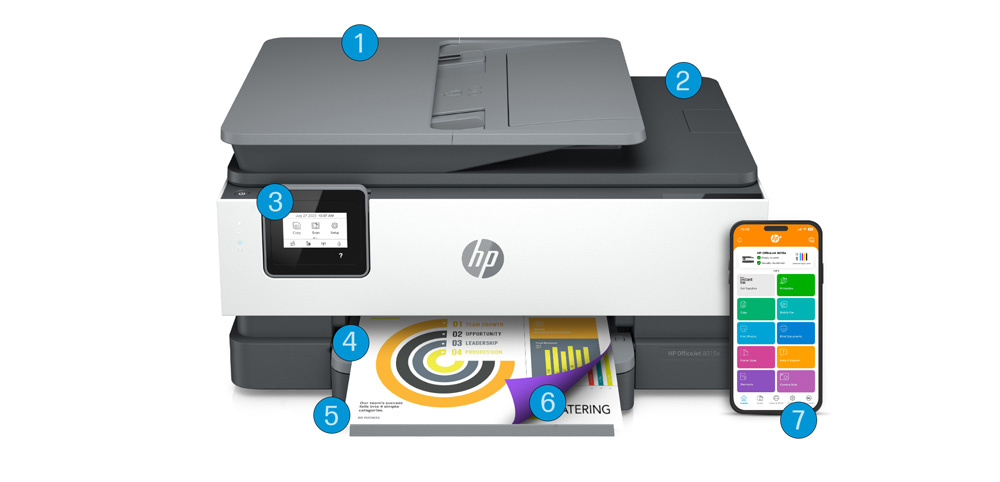
 Automatic document feeder
Automatic document feeder Flatbed scanner
Flatbed scanner 2.2" mono touchscreen
2.2" mono touchscreen 60-sheet output tray
60-sheet output tray 225-sheet input tray
225-sheet input tray Auto 2-sided printing
Auto 2-sided printing Print from any device
Print from any device
-

6
MONTHS
OF FREE INKwith HP+ activation during setup
 Includes 6 months free subscription for Instant Ink delivery service
Includes 6 months free subscription for Instant Ink delivery service Ink delivered only when you need it
Ink delivered only when you need it Shipping and recycling included
Shipping and recycling includedAfter 6 months, monthly fee charged automatically unless cancelled.
-
Compare HP OfficeJet Printers

HP OfficeJet 8015e All-in-One

HP OfficeJet Pro 8135e All-in-One

HP OfficeJet Pro 9125e All-in-One
Functions
Print, copy, scanPrint, copy, scan, faxPrint, copy, scan, faxPrint speed (up to)
18 ppm black / 10 ppm color20 ppm black / 10 ppm color22 ppm black / 18 ppm colorConnectivity
Wi-Fi®Wi-Fi®, USB, Ethernet, local VPNWi-Fi®, USB, Ethernet, local VPNInput/output capacity
225 sheets / 60 sheets225 sheets / 60 sheets250 sheets / 60 sheetsAuto document feeder
35-sheet35-sheet35-sheet, 2-sidedMade of recycled plastic
>15%>45%>40%Control panel
2.2" mono touchscreen2.7" color touchscreen2.7" color touchscreenHP Wolf Security
N/AEssentialProAdvanced shortcuts with HP app



Instant Ink compatible



Quiet mode
N/A

-

Remote printing and more with HP Smart app
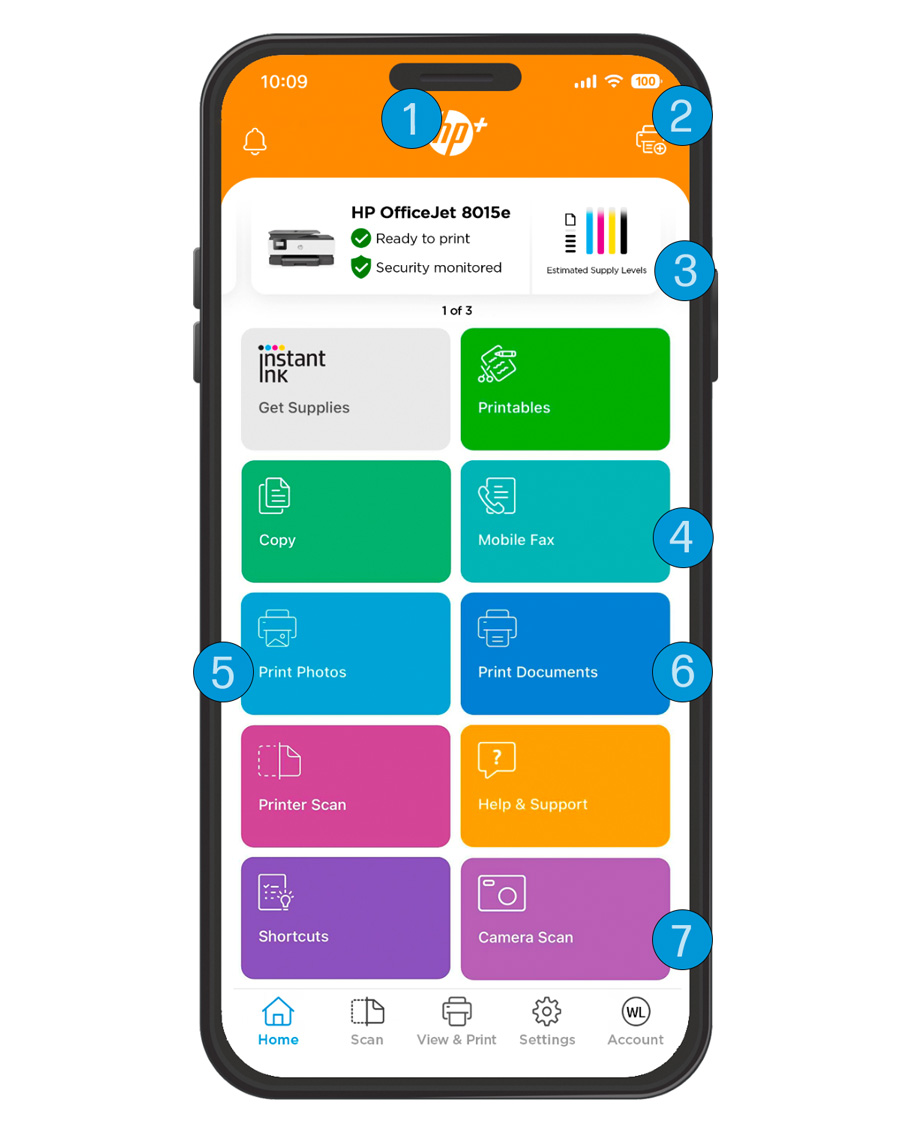
 Advanced features with HP+
Advanced features with HP+ Fast and easy setup
Fast and easy setup Ink level monitoring
Ink level monitoring Send secure mobile fax
Send secure mobile fax Print photos from camera roll, social media and Google Photos
Print photos from camera roll, social media and Google Photos Print from anywhere
Print from anywhere Scan on the go
Scan on the go
































