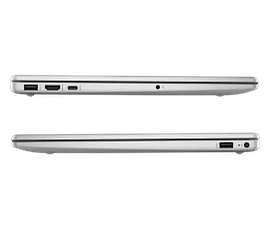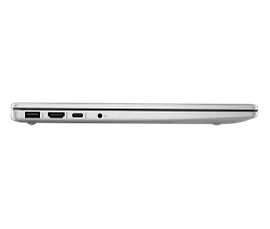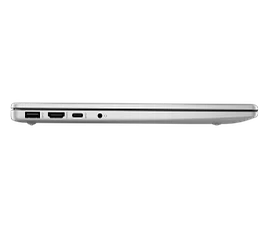HP Laptop 17t-cn400, 17.3"
Other offers available with the product:
FREE Storewide Shipping
Save $30 on select printers when you buy any PC!
Get exclusive prices on select Microsoft Office 365!
4th of July Sale
Secure your device and boost productivity!
Level Up Your Audio
- Windows 11 Home
- Intel® Core™ 3 100U (up to 4.7 GHz, 10 MB L3 cache, 6 cores, 8 threads) + Intel® Graphics
- 8 GB DDR4-3200 SDRAM (2 X 4 GB)
- 256 GB PCIe® NVMe™ M.2 SSDSee all Specs
Can't find what you are looking for?
 Engineered for Sustainability
Engineered for SustainabilityHP Laptop 17t-cn400, 17.3"