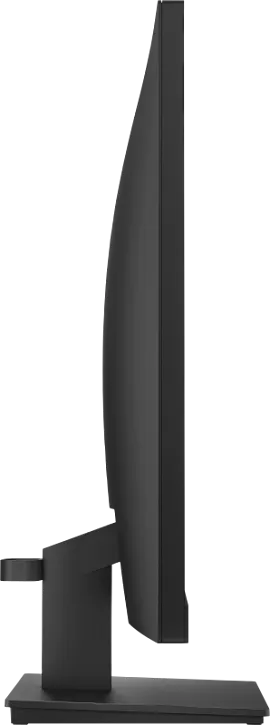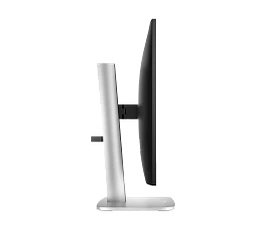A View to Behold
Whether you’re focused in or looking at the bigger picture, you’ll have sight of every detail you need to make things happen on this 27" diagonal 4K monitor. Take in every exquisite detail in an image or more cells in a spreadsheet with four times the precision of a standard FHD monitor. And see it all in consistently vibrant colors through 99% sRGB color space.
Simple, Powerful Connections
When you’re working from home one day and the office the next, free yourself, your desk and your laptop from a mess of cables by simply connecting one USB-C® cable that connects your display and all your accessories—from webcam to keyboard—all while charging your laptop at 65W. To make your workday even easier, instantly start up all your devices thanks to Single Power On and secure a stable internet connection with RJ-45.
Comfort at Work
When doing your best relies on feeling your best, physical and viewing comfort is key. Easily find all-day comfort with 4-way adjustability optimized by the step-by-step Ergonomic Setup Guide. See comfortably from day to night with the ambient light sensor that automatically adapts display brightness to fit your surroundings, and enjoy added comfort with HP Eye Ease.
Inspiration on Display
Spark joy on your desk and in the world with a monitor built around you. The elegant design, including integrated 3W dual speakers, elevates your office while maximizing space. Beyond the looks, be inspired by a monitor that contains recycled plastics and metals. And customize your space to boost your productivity with the matching accessory ecosystem.
 Engineered for Sustainability
Engineered for Sustainability