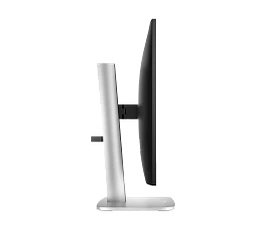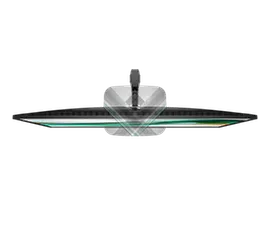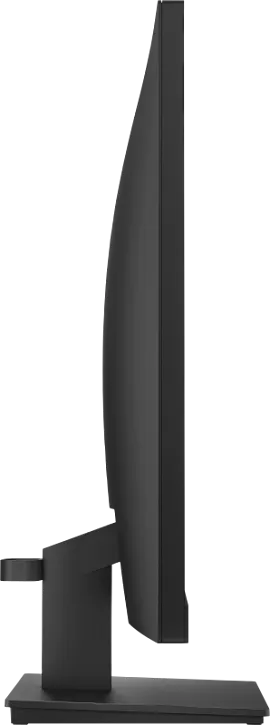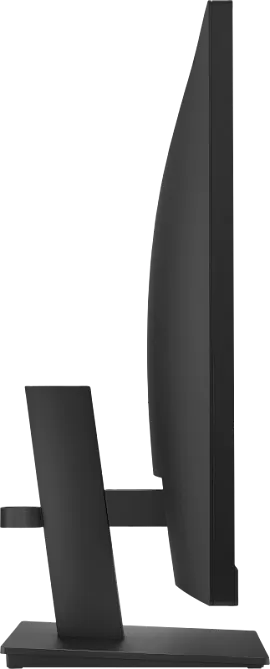In Full View
Enjoy a productive, hybrid work experience with excellent front-of-screen views. This IPS monitor boasts FHD resolution and 75Hz refresh rate for sharp images and fluid motion.
Modern Design. Functional Fit.
Clear your mind and your desk with a monitor designed to work in any space. Keep the focus on your screen through the sleek 3-sided micro-edge bezel, neat cable management, and slim stand with adjustable tilt for your perfect view.
Easy Control. Easy Management.
Make your workspace as simple as possible, so you can concentrate on what you do best. Easily setup your monitor by customizing your settings with the intuitive Joypad OSD button or manage settings and updates directly from the screen with HP Display Center.
Reduce. Repurpose. Recycle.
To do more for the planet, we are helping to close the loop by repurposing IT equipment in our newest EPEAT® registered and ENERGY STAR® monitors. To go above and beyond, these monitors contain 85% recycled plastics solely from recycled ITE plastics. Plus, this monitor ships in 100% recyclable packaging.
 Engineered for Sustainability
Engineered for Sustainability