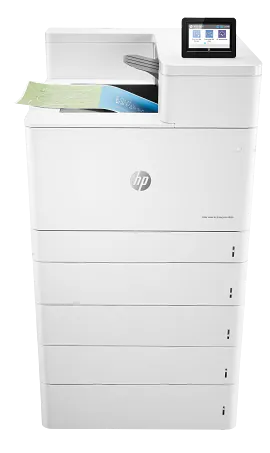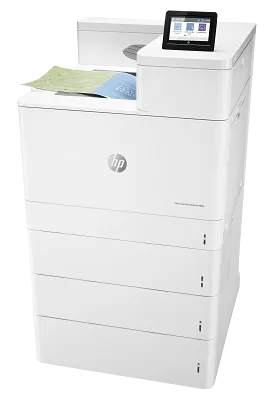HP Color LaserJet Enterprise MFP M776dn
Other offers available with the product:
FREE Storewide Shipping
Save 10% on paper with a purchase of any printer
Earn triple HP Rewards on select printers, ink, toner, and paper
Back to School Sale
- Print, copy, scan, digital send
- Print speed letter: Up to 45 ppm (black and color)
- Prints up to 11x17"; 1x550 paper tray (standard); Auto duplex printing; 200-sheet ADF
- FCC Class A emissions - for use in commercial environments, not residential environments
- Dynamic security enabled printerSee all Specs
Can't find what you are looking for?
 Engineered for Sustainability
Engineered for SustainabilityHP Color LaserJet Enterprise MFP M776dn
Expect brilliant color prints from advanced MFPs, equipped with JetIntelligence technology. Offering the world’s most secure printing [1] and a wide range of paper handling features, this is printing that helps save time and simplifies workflows.
HP Office Laser Multifunction Printers are designed for SMBs and small workteams in larger companies, delivering enhanced productivity, simplified workflows and reduced costs.
This printer is intended to work only with cartridges that have a new or reused HP chip, and it uses dynamic security measures to block cartridges using a non-HP chip. Periodic firmware updates will maintain the effectiveness of these measures and block cartridges that previously worked. A reused HP chip enables the use of reused, remanufactured, and refilled cartridges. More at:
http://www.hp.com/learn/ds