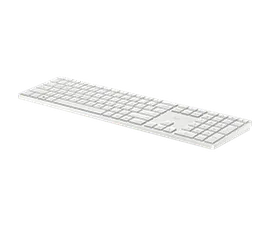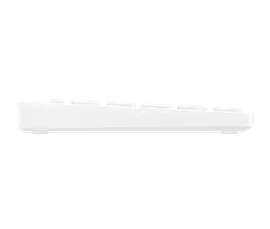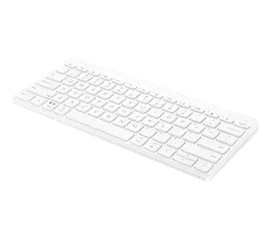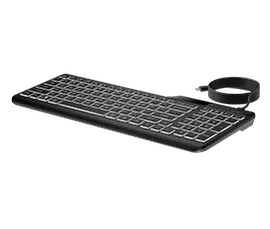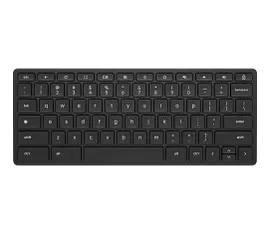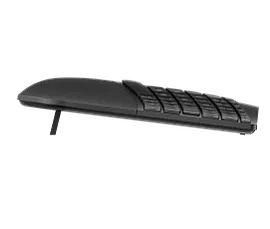HP 970 Programmable Wireless Keyboard
Other offers available with the product:
FREE Storewide Shipping
- Connect up to 3 devices
- Incredible typing experience
- Controllable smart backlight
- 20 + programmable shortcut keysSee all Specs
Can't find what you are looking for?
 Engineered for Sustainability
Engineered for SustainabilityHP 970 Programmable Wireless Keyboard