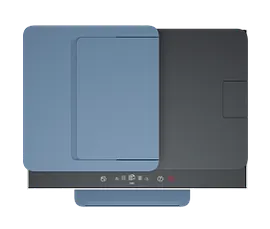HP Smart Tank 6001 All-in-One, AI-enabled
Other offers available with the product:
FREE Storewide Shipping
Weekly Deals
- Print, scan, copy, 2-sided printing, HP's best wifi technology
- Up to 3 years of ink in the box keeps you printing at a fraction of the cost
- Get perfectly formatted prints with HP AI
- The workhorse printer for everything you need for home, school, and workSee all Specs
Can't find what you are looking for?
3% back in HP Rewards
HP Smart Tank 6001 All-in-One, AI-enabled
Best for families who print a variety of color documents in high volumes