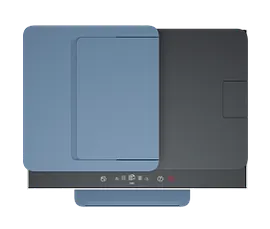Rated 4 out of
5
by
cee2850 from
Super Smart HP Tank
I have just started using my HP Smart Tank 5101 so I will have to revisit to compile more info on it. It was very easy to set up. The ink tank is clearly marked, as are the ink colors. The directions weren't the best when it came to inserting the ink cartridges so I looked up the process on You Tube. I had to remove a part that was protecting the cartridges and wanted to be sure I was doing the right thing. The most unusual aspect of the Smart Tank is a separate app for scanning, which was quite unique. So far the printing and scanning have been excellent and it's a quiet machine. Will get back to you later after further observation. Thank you Insiders!
Date published: 2024-01-11
Rated 4 out of
5
by
Asantijr from
Amazing Colors
This printer is pretty quiet, the colors are vibrant and the ink tanks are a plus, since buying the ink in bottles definitely is a money saver. The one thing that could be improved would be a quicker printing speed and the ability to fax.
Date published: 2024-01-11
Rated 4 out of
5
by
Heyitsme1 from
First time super tank user
I'm excited to review my new HP 5101 printer. In setting it up the instruction booklet could have been a little more explanatory, however it may have just been me wanting more explanation on a particular step. After the initial stumbling block the rest of the setup was fairly easy. I do like the wireless aspect, no wires,(yea!). I do like the layout of the control panel buttons and lights, very smartly on the left side of the printer and easy to understand. I would prefer if the paper tray held more paper. I will do more testing and post another review in a couple days. So far I like this printer.
Date published: 2024-01-11
Rated 5 out of
5
by
jaymeeB from
Loving this Smart Tank Printer
This HP Smart Tank 5101 All-in-One Printer is really amazing! The print quality is simply outstanding. It handles everything from text documents or vibrant graphics like a pro. Crisp text and vivid colors make every print job a look great. One of my favorite parts is its speed. This printer can print up to 12 black and white pages per minute and up to 5 color pages per minute. What attracted me to this printer is the ink tanks. I love that you fill the tanks yourself. No more messing with ink cartridges and up to two years of ink is included in the box, so I will be saving a lot on ink costs. It's perfect for people who print regularly. The self-healing Wi-Fi is really cool because it ensures a stable connection. You can also connect all your devices through the HP app for convenient printing and scanning. It was so easy to set up too! No matter if you need to print, scan, or copy, this all-in-one printer has you covered. Setting it up was so easy, thanks to step-by-step animations. Plus, the smart buttons and low-ink sensors make managing your printer a breeze.
Date published: 2024-01-11
Rated 5 out of
5
by
PhilJV from
A Seamless Printing Experience with the HP Smart T
I recently purchased the HP Smart Tank 5101 All-in-One Printer, and I must say that my experience with this product has been nothing short of exceptional. As someone who had never used an all-in-one printer before, I was pleasantly surprised by how quick and easy it was to set up.
Setting up the HP Smart Tank 5101 was a breeze. The package came with clear and concise instructions, allowing me to navigate through the setup process effortlessly. Within minutes, I had connected the printer to my Wi-Fi network and installed the necessary drivers on my computer. The user-friendly interface made it straightforward for me to customize various settings such as paper type, print quality, and even scan preferences.
One feature that truly impressed me was the ink tank system. With its large capacity, I no longer have to worry about constantly replacing ink cartridges. The transparent ink tanks also provide a visual indicator of ink levels, preventing any last-minute surprises when in need of important prints.
The print quality of the HP Smart Tank 5101 is outstanding. Whether printing documents or high-resolution photos, I found that every detail was captured accurately, resulting in sharp and vibrant prints. Additionally, the scanner produced clear scans with precise color reproduction.
One aspect worth mentioning is the wireless printing capability of this printer. Being able to print directly from my smartphone or tablet has been incredibly convenient. The HP Smart app allows seamless integration between my devices and the printer, enabling me to print photos or documents remotely without any hassle.
The HP Smart Tank 5101 All-in-One Printer has truly simplified my printing experience. From the easy setup process to the exceptional print quality, it has exceeded all my expectations.
Date published: 2024-01-11
Rated 5 out of
5
by
papuga23 from
Loving It
HP Smart Tank printer is pretty awesome. My old printer was about to die, so this one came in just in time. It was super easy to set up, both on my laptop as well as on my phone. It prints fast, well and efficiently. Scans just as well - from both devices. I love that it is wireless and I can't use my phone to print/scan. Looks very sleek in my office . So far, I am loving it!
Date published: 2024-01-11
Rated 5 out of
5
by
shortchetah5 from
Perfect addition
Excellent printer and scanner. Simple design so it doesn't interfere with the decor of my home. Minimal buttons , so it is not confusing. Easy set up (video tutorials available which was great) and easy to use app on the phone (android or iPhone). Functionality is easy to understand and use. Noticed a soft pulsating sound but it is easy to ignore. Nice feature for automatic shut off too.
Date published: 2024-01-11
Rated 5 out of
5
by
StaceyK from
Great printer!
I'm loving my new HP Smart Tank 5101 All-in-One Printer! It was easy to unbox and setup for printing from both my laptop and my phone. I love the ink tanks! They were easy to fill and there was no mess. So much better than cartridges. So far I've printed documents, birthday cards and even stickers! Everything comes out crisp and vibrant! I've also scanned documents to my laptop and it was really easy. Overall I'm very happy with this printer and I look forward to using it for many more projects.
Date published: 2024-01-11
Rated 5 out of
5
by
sharono337 from
I've wanted this forever!
I have wanted one of these HP Smart Tank 5101 All-in-One Printer for a long time but didn't want to invest the money, but finally decided to take the chance and am so glad I did! Unboxing the printer was easy and set up was a snap! It came with print heads and enough color ink to fill the tanks the first time and enough black ink to have some extra. The print quality is great! I set the printer up at my RV to use on the weekends and after work for my job as a construction site payroll administrator. The printer I'd small and lightweight so it's very easy to maneuver and it fits perfectly on the lower shelf of my home office desk. I like the size and the quality of the printing but there are a small things that I don't like about it. I don't like that it doesn't have a paper tray - you can only put about 30 sheets "sticking" in the printer to be fed through for printing and I don't like that there's no document feeder for scanning. Over-all I like the printer, would buy it again and recommend it to friends and family.
Date published: 2024-01-11
Rated 4 out of
5
by
hpreston from
Same great HP Printing without the cartridges
I've been an HP printer customer for many years, and have always been very pleased with the quality of prints and printers both. From durability of construction, to how well they hold up to print after print, HP has really never let me down. And this new Smart Tank 5101 is no different.
My favorite feature of this new line of printers is the sustainability side. The lack of cartridges to replace and 2 years of ink (we'll see if it really last 2 years or not :-) ) is awesome. I've been becoming more and more concerned with excess waste, and this printer really cuts down on that. I also noticed that the printer itself is made from recycled materials, that's a very nice bonus in this day and age with so many plastic things being thrown out.
From a print usability and quality perspective, a lot of what I print these days are maps, cards, and stats for games that we play at home. Sometimes I don't know I need something until we are mid game and I have it pulled up on my tablet. Being able to just "send to printer" from my tablet and having it ready for me when I walk over to the printer is excellent. And the quality of the print looks just like the screen, very nice and handy.
If you are in the market for a new printer, I'd recommend taking a good look at this one. Well not THIS one, go get your own :-)
Date published: 2024-01-11
Rated 5 out of
5
by
SRodney2 from
HP Smart Tank 5101
As an educator I rely heavily on printing documents especially colored documents. This printer has succeed my expectations. It was very easy to set up and even easier to use and connect to wifi. Filling the ink tank is not messy as I thought it would be. The print speed and quality is very appropriate for any at home use.
Date published: 2024-01-11
Rated 5 out of
5
by
jensfasho from
Suits my needs
So far, we've loved the printer. It was super easy to set up and connect to the computer (which was an issue with our last one). We also like the refillable ink cartridges and that we can see the levels of ink. installing the ink was very easy to do and it came with clear instructions. The print speed was on the slow side but since we use this more for home products instead of for my job that wasn't an issue. I probably wouldn't recommend this for a work setting. The images I printed came out great quality. It had an issue loading paper and just showed a red exclamation mark so that took a minute to figure out what the problem was but overall we are happy with this printer.
Date published: 2024-01-11
Rated 5 out of
5
by
tabathaH from
Smooth and beautiful
I was super excited to receive this. I was definitely due for an updated printer. It came quickly and in a compact box, it was easily to assemble by following the directions. I love the smart ink idea it seems to be lasting forever and I have used it quite a lot since receiving it. It is ideally quiet but you can still hear it functioning so you can know when it stops. I love the accessibility of shooting it straight from your phone or the option of an app. Doing homeschool, running two businesses and being an activity coordinator I I'm always using my printer.
Date published: 2024-01-11
Rated 3 out of
5
by
Rdsxgrl12 from
Prints great
This is a great printer. Prints easy and beautiful. It is a big printer so takes up space. It comes with big bottles that we have to fill ourselves. It was a bit of a mess and took some time. But now I'm happy with that. I'm not sure how long it will last for. Its supposed to last a while. Prints not as fast as my other printer but the colors are bright and beautiful. It did a great job printing and copying. Not worth the money. As it's nothing special for the price
Date published: 2024-01-11
Rated 4 out of
5
by
LizzieNY from
Nice clear prints
Setup was a bit tricky, and during one of my first test runs, the print job cancelled halfway through printing a page, which was odd. After some troubleshooting, I was able to get things under control again, and so far, so good! The prints aren't totally photo quality, but they're nice and clear, and the color is pretty true as well. I also appreciate that the ink seems to last quite a long time. The printer itself is fairly compact and usage is straightforward, though it's necessary to download the apps to connect. The only thing that I'm not a fan of is that it doesn't print double-sided, which is a feature I think would be great for saving paper. I LOVE the top load paper feature, though! I think it'll be especially useful in preventing paper jams, which was a huge problem for me with my old Canon printer.
Date published: 2024-01-11
Rated 5 out of
5
by
Dorianrenee from
HP Is Back!!!!! HP Smart Tank 5100
This is by far the best printer I have ever owned. I love the fact it is not loud and the print is beyond superb. Previously I left HP because I was not impressed with their print and quality and I felt their overall printer qualities fell off. I am now officially back on the bandwagon. I have printed pictures, scanned documents and printed using the app and everything has been smooth. My 9 year old daughter practically put the entire printer together by herself with no problems. I slightly assisted with the ink but she really didn’t need my help. The instructions were easy enough for her to follow. For some reason I thought this printer was going to be super bulky but it isn’t, it’s lightweight and tucks under my desk perfectly. Great job HP👏🏾👏🏾👏🏾
Date published: 2024-01-11
Rated 5 out of
5
by
jblack141 from
Fantastic Print Quality
Absolutely fantastic, I love the way you can put the ink in. I was extatic on how to put the ink in and you can see the levels the ink is. I can print more and better quality with this printer.
Date published: 2024-01-11
Rated 5 out of
5
by
CDG2 from
Awesome Printer!
My Smart Tahnk 5101 made my life easier, I was looking a printer that could make the work. The Smart Tank 5101 not only has lasting cartridges, but it actually prints nce and smoothly, the quality vs my previous printer is an upgrade. The size is perfect for my middle office table, it is no as noisy as other printers. I would really recommend this printer to my family and friends. I recieved a special disccount in exchange for my honest review.
Date published: 2024-01-11
Rated 4 out of
5
by
Ankit from
Printer with endless ink
I like the printer, it is good but I don’t like that I have to download the application and connect it to the printer. I felt like it’s convenient as I have to go through only application to get a print. I sometimes saw paper get stuck in it. But all over I find it okay. Best thing is this printer comes with an impressive ink tank system that allows you to print thousands of pages without the need for frequent refills. The inclusion of up to 2 years' worth of ink is a game-changer, ensuring that you can start printing immediately without worrying about additional costs. The wireless functionality adds convenience, allowing for seamless printing from various devices, including smartphones and tablets.
In terms of performance, the HP Smart Tank 5101 delivers high-quality prints with sharp text and vibrant colors. Whether it's documents, photos, or graphics, this all-in-one printer consistently produces professional-looking results.
Date published: 2024-01-11
Rated 1 out of
5
by
MTR II from
Unfortunately defective out of the box
The ink cartridge leaked the first time I set it up with the help of support. It corrupted the ok printing head and had to return it. I order a new HP model and they credited me for the defective one. I always use HP products but this was not a good exii ok friends
Date published: 2024-01-06
Rated 5 out of
5
by
Dduff from
HP Smart Tank All-In-One printer
What can I say? Usual HP quality, smooth setup (usual great HP setup instructions) with also great internet support. Great printer, copier, scanner and does it all wireless (or corded if you prefer).
Date published: 2024-01-05
Rated 5 out of
5
by
Grey Cloud from
Easy going !
Easy to set-up instructions. Good black /white and color print. Also bought a HP computer and they work beautifully together.
Date published: 2024-01-04
Rated 1 out of
5
by
RonaldCM from
An Ink Mess
I was excited to receive my new printer from HP as my older model had finally quit working properly after many years of use. Because my past experiences with HP had been positive I didn't bother shopping around. I went straight to HP.com and ordered the Smart Tank 5000. Set-up was a little awkward but I managed to get it done although various print jobs came out as a garbled mess. I stepped away from my office for a short period and upon return I found Cyan ink dripping down my custom made black walnut desk. Long story short, my desk top is damaged and trying to talk to a human in CS was a struggle. I finally used the chat function to converse with a CS rep. 2 weeks later I received a replacement printer and am hoping for the best. This will be my last HP printer!
Date published: 2023-12-28
Rated 2 out of
5
by
Hebert from
Printer not cooperating
Extreamly hard to set up and program thought i had it after about 4 hout and actually printed a couple of pages but tried to prinr the next day and got message printer not available. Even tried with printer cord but no luck guess someone a lot more coumuter savy than i will hav3 to give it a try.
Date published: 2023-12-27
Rated 2 out of
5
by
Rwwhiteid from
Wifi
Poorly written instructions. After hours of trying to get the Wi-Fi to control the printer. I found out I could plug in my cable. I don't know why that the instructions didn't include that information..
Date published: 2023-12-20
Rated 1 out of
5
by
Andrea S. from
It’s a struggle
Love the ink tank concept. Now if only I can get paper to feed and actually pring anything.
Date published: 2023-12-18
Rated 4 out of
5
by
Teresa K. from
Hopeful!
Works just fine. I am delighted that there are now refillable ink cartridges. Just worry about the other cartridges. had to throw away a perfectly good printer because of obsolete cartridges. Hopefully, this one will be around for many years.
Date published: 2023-12-09
Rated 5 out of
5
by
Joey77 from
So far the Pinter has performed very well, easy set up, med size and light. A fast Printer.
HP Smart tank 5000
Date published: 2023-12-08
Rated 1 out of
5
by
Home HP Computer User from
Do Not Buy
Print heads broken right out of the box. Have had the unit for over three weeks and haven't been able to print one page. Not even the alignment page! Three calls and over an hour-half on hold with Customer Service have NOT solved the issue. I'd rate this product a Zero, but not an option. Will NEVER buy another HP printer product.
Date published: 2023-12-08
Rated 4 out of
5
by
Anonymous from
Replacing my Hp Envy 7640 Printer which I loved. Both equipment and software set-up took longer
Hp 5000 Printer Review
Date published: 2023-12-05
 Engineered for Sustainability
Engineered for Sustainability