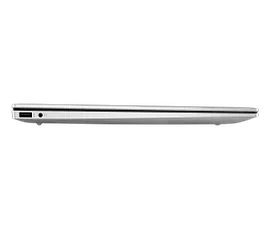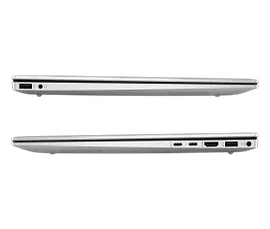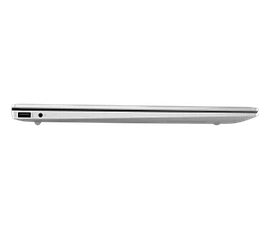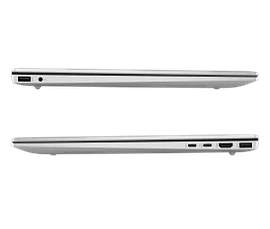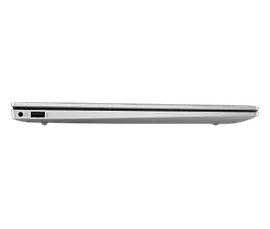HP Pavilion Plus Laptop 16-ab0010nr 16", Windows 11 Home, Intel® Core™ i7, 16GB RAM, 512GB SSD, WQXGA, Natural silver
Other offers available with the product:
FREE Storewide Shipping
Weekly Deals
- Windows 11 Home
- 13th Generation Intel® Core™ i7 processor
- Intel® Iris® Xᵉ Graphics
- 16 GB memory; 512 GB SSD storage
- 16" diagonal WQXGA displaySee all Specs
Can't find what you are looking for?
HP Pavilion Plus Laptop 16-ab0010nr 16", Windows 11 Home, Intel® Core™ i7, 16GB RAM, 512GB SSD, WQXGA, Natural silver