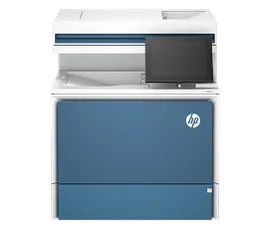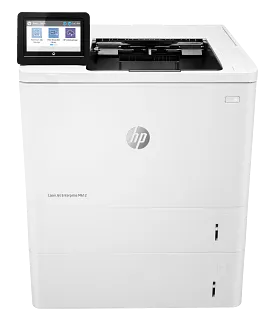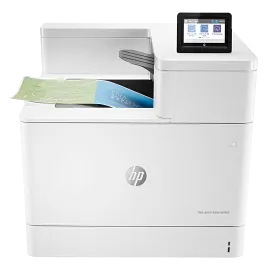HP LaserJet Enterprise 700 M712n
Other offers available with the product:
FREE Storewide Shipping
Weekly Deals
- Print only
- Print speed letter: Up to 40 ppm (black)
- Prints up to 11x 17"; 3 paper trays (standard)
- FCC Class A emissions - for use in commercial environments, not residential environmentsSee all Specs
Can't find what you are looking for?
3% back in HP Rewards
HP LaserJet Enterprise 700 M712n
Enable high-volume, black-and-white printing on paper sizes up to A3—and capacity up to 4600 sheets.[1] Control costs with energy-saving features. Protect sensitive business data and centrally manage printing policies.
Offices that need fast printing in a wide range of media sizes—up to A3—from an energy-efficient, black-and-white workgroup printer.