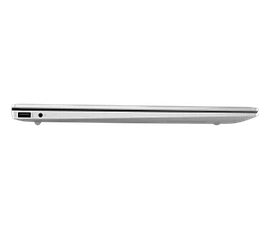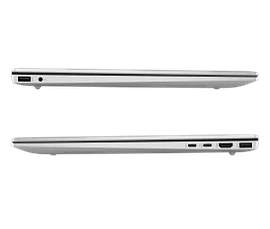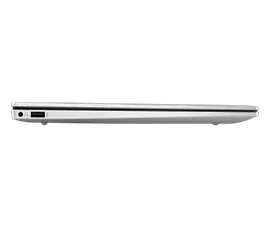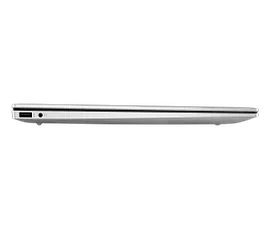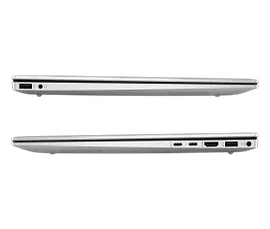Rated 2 out of
5
by
PaulJ66 from
Not very happy
Very long shipping times, I ordered a laptop that arrived in the manufacture box only that was half open and once I finished opening the box and inspected I found the laptop had been damaged (cosmetically). Amazingly the charger didn't fall out of the box.
Date published: 2024-10-18
Rated 5 out of
5
by
JDugo from
HP laptop
Excellent machine. Fast, easy setup, lightweight, charges quick. Large improvement over my old HP Envy. Only issue is shipping. Don't use FedEx! My computer was 3 weeks delivery and I had to personally go to FedEx to get due to their non schedule for delivery and that is something HP can't control
Date published: 2024-10-18
Rated 5 out of
5
by
Anonymous from
Overall the item is was a great buy. It is super fast and feels bougie
Great buy!
Date published: 2024-10-14
Rated 2 out of
5
by
Ptel from
Customer Service Issues
Our laptop was ordered with Microsoft Office 21. It was not built according to specs. That's where it went awry. We contacted customer service and were volleyed back and forth between sales and tech support, with neither wanting to own resolution. Asked to connect with both at same time to figure out plan. Was disconnected. Assigned a case number by email and promise to receive email within 48 business hours with resolution. Asked to connect with Email was never sent. Second attempt to speak to customer service was worse. Tried to walk us through set-up and when unsuccessful, wanted to transfer us to tech support. I asked for a credit so I could purchase 21 on my own. Rep refused, telling me it was past the 30-day return window. After explaining I couldn't return something I never received, I asked to speak with supervisor. On hold for 15 minutes, then told I would not be allowed to speak with supervisor because they were too busy. Another circular exchange with the rep. Told me she would connect me with supervisor. On hold for a few minutes, then disconnected. No attempt to reconnect. Ended up having to file dispute with my credit card company. A few days later, an email miraculously appeared offering to speak with a supervisor to resolve the issue. Called and then told would have to wait up to another 48 business hours to get a link and key to obtain MO 21. Received the next day along with an email that stated the matter was closed (before they even knew if the resolution was successful from the customer side). I was not upset that the laptop was built incorrectly. That happens. But the customer service was abysmal - one of the worst I have ever experienced. To be told I would not be allowed to speak to a supervisor and then be what felt like intentionally disconnected twice? Wow. I may not be spending tens of thousands of dollars, but I have been a loyal HP customer....until now..... Do better HP.
Date published: 2024-10-13
Rated 4 out of
5
by
ChuckK from
Love my new Pavilion laptop with one exception, the screen enlarges frequently.
HP Pavilion 16 in Laptop
Date published: 2024-10-11
Rated 4 out of
5
by
C33T33 from
New cpu review
Runs well
Speakers not loud enough
Date published: 2024-10-06
Rated 4 out of
5
by
RWHll from
Applications Not Working
Love the functionality. looks and speed. However, despite tech support I cannot get the laptop to go into lock mode by just closing the lid. I have to first do Windows+L to lock and then close the lid. If I don't do that anyone can open the lid and have access to my open laptop. The screen saver goes on when it decides and then after a while the screen just goes black, and I can't change it. None of the apps open full screen despite being maximized in the properties settings. The open partially between minimized and halfway to maximized and off kilter to one or the other sides. Frustrating little commands that I use on regular basis and now have to jump through hoops and even techs only give me band-aid fixes that don't last. I am sure there are more but these list annoyances are enough.
Date published: 2024-10-05
Rated 5 out of
5
by
Unhappy in Florida from
My New Pavilion Meets My Expectations!
I have been an HP user for many year
Date published: 2024-10-02
Rated 5 out of
5
by
Old Gamer from
My new Pavillion lap top
good product at an excellent price. very lite if you need to carry it to class etc.
I could use more usb-c/ a connections
Date published: 2024-09-25
Rated 1 out of
5
by
Hampton2 from
Disappointed in latest HP laptop.
This has been the most disappointing purchase after 8 other good HP laptops. This does not connect to my bluetooth mouse, as two of the other HPs do, and tends to give frequent blue screens when plugged into a HP docking station. As with the other HPs this tends to come loaded with useless freeware, which has to be removed or made to not run by default.
Positives - touch screen is nice, but I have not tried working with it out in the bright sun, so yet to be tested to 5 star expectations. Processing speed is reasonable. If I could get past the frequent crashes and adapt to using a corded mouse, it would be a fairly reasonable laptop for note taking and some engineering calculations.
Date published: 2024-09-23
Rated 3 out of
5
by
Catty43 from
Fast but bad sound quality
Nice laptop, moved very fast with Adobe creative cloud suite, BUT the speakers are not great. Sound is important when editing videos, so I took off stars.
Date published: 2024-09-21
Rated 4 out of
5
by
Uowooe from
Good
Good for using
Date published: 2024-09-18
Rated 1 out of
5
by
pdevaraj from
Product 94g34av
This laptop is works for a week and no response.
Date published: 2024-09-15
Rated 5 out of
5
by
Tom1397 from
Good Laptop
Good laptop computer. Startup and shutdown are fast. No issues
Date published: 2024-09-15
Rated 5 out of
5
by
JC.elpino from
Great
Excellent product
Date published: 2024-09-15
Rated 4 out of
5
by
Gabyyyy from
great laptop, terrible audio volume
i love this laptop so far, its a but big but thats what i ordered, cant complain, but the only thing so far is that i cannot hear a thing unless the volume is at full, and if i wqnt to watch a movie or smth on it i cant even have a fan on or else the sound will ve drownef out completly
Date published: 2024-09-05
Rated 5 out of
5
by
RPR2010 from
HP Pavilion 16 inch Laptop PC
Great computer, fast with video editing and photo enhancement. Price was awesome
Date published: 2024-09-05
Rated 5 out of
5
by
Student21 from
HP in Big D
Purchased for my daughter. Product was well worth the price.
Date published: 2024-09-05
Rated 5 out of
5
by
Goodies from
Pavilion 16 Laptop a Must!
Love my new Pavilion 16 laptop. Everything and more than I expected!
Date published: 2024-09-04
Rated 2 out of
5
by
Hopschri from
Be Careful purchasing installed software.
The Laptop I ordered is fine. However, I ordered it with Microsoft software and I have been charged twice for that. Trying to get it sorted out. No luck yet.
Date published: 2024-08-27
Rated 3 out of
5
by
LalaPoodle from
Yellow Screen
The screen is yellow, even when in the BIOS. HP will replace the computer. At first, they wanted the old computer back first before sending the replacement. I pointed out that I have to have both computers side by side to transfer all data and properly configure. Computer set-ups are complicated in the modern world. They agreed to send the replacement first, but I had to pay for it. Not realistic.
Date published: 2024-08-25
Rated 5 out of
5
by
Jas37774 from
Like it
Keyboard feels good. Screen bright. Fast startup.
Date published: 2024-08-24
Rated 5 out of
5
by
Richone from
A nice laptop
My old HP laptop had slowed considerably so I upgraded to this and couldn't be happy. I chose an Intel Core 5 120u processor with 16 KB RAM and a 528 SSD. It loads very quickly and quickly switches between programs easily. The screen is clear and I like the backlit keyboard. I would buy this again in a heartbeat.
Date published: 2024-08-22
Rated 4 out of
5
by
JeffG51 from
Decent machine but lacking in some basic functionality
I was surprised to see that some basic Windows functions such as Hello Face recognition do not work on this machine. When I call Tech support, 1 CS said it was due to the fact that I bought the wrong machine (Huh??), and the second one said I should consider returning it. I had also bought an extended warranty , yet was told if I wanted more help, I could contact HP's paid tech support team.
Having worked for HP as Senior Clinical Consultant on the healthcare product line before they closed it down, I do consider HP to have a premium product, however this machine does leave me wondering if I should looked to other brands. I do have a window of time left to return it, and if I do find other faults, I probably will.
Date published: 2024-08-08
Rated 2 out of
5
by
Sharon S.A. from
Had to work for refund on a "blue screen" lemon
Hold onto the box until you're sure you won't need to mail it back for a refund.
The laptop seemed fairly well-built, and I appreciated the number pad. When I first turned it on, it gave a blue screen and shut down midway through initial setup. I wrote it off as a fluke and tried again, successfully setting it up. But then it would periodically give another blue screen every 3 or 4 hours. I looked into options for a refund, but it looked like I would need to try working with support for a solution first in order to qualify for a full refund.
I reached out to support and spent more than 5 hours working with them on trying to fix it. Support was increasingly unreasonable. Ultimately when I didn't have a blank 16gb flash drive, which the support representative asked me to use to reinstall windows manually, they asked me to drive to the store and buy one. When I asked to speak with a manager, it took over 24 hours to get the callback, which I missed, and had no way to return call back. I finally filled out the paperwork for a refund, which was granted.
Date published: 2024-08-07
Rated 5 out of
5
by
Anonymous from
HP laptop
Easy process to mirror my previous laptop. Love the laptop!
Date published: 2024-07-31
Rated 4 out of
5
by
bill dj from
better than my last
does not have fingerprint feature but like the dark keys that light up
Date published: 2024-07-31
Rated 1 out of
5
by
retired ofcmgr from
My new HP 16" pavillion is in for repair/replace. You have my $ since June 5, It is now July 17.
I am not very happy with HP at the moment. I have NO COMPUTER. I was sent a brand new defective laptop. While setting it up initially, I discovered that one of the keys on the keyboard was spongy and slow. As of today (7-17-24), you have my returned laptop, the money I initially spent on it and I have NO NEW LAPTOP even though it was originally ordered JUNE 5th. That is 43 days!!!!!
Date published: 2024-07-17
Rated 5 out of
5
by
Anonymous from
HP Pavilion Laptop 16t-af000
I really enjoy the freedom of a laptop after always having desktops before. I can sit in my recliner rather than at my desk. The screen is slightly smaller than my previous equipment but I don't notice that, as it is also closer to my face. I am still getting used to the touchpad, need to learn to keep my fingers far away or it will sense the proximity as a touch. I may order a mouse just to see if that feels more familiar. The backlit keyboard with full size keys is a joy, especially after enduring the tiny keypad of a cellphone while awaiting my new laptop. Due to a windstorm I have been using the new laptop nonstop dealing with contractors and insurance company, but I hope to have time in the near future to actually learn all the capabilities of this new machine and get the settings adjusted for my personal preferences. Overall I am very happy with my purchase.
Date published: 2024-07-06
Rated 3 out of
5
by
Annonomouse from
Battery after update issue
When you update, I highly recommend you leave the laptop plugged in after the updates are installed then go through the hp app and re-update it from there. The laptop will not recognize its battery until you do so.
Date published: 2024-06-26
 Engineered for Sustainability
Engineered for Sustainability