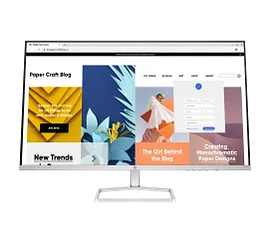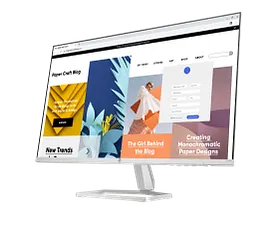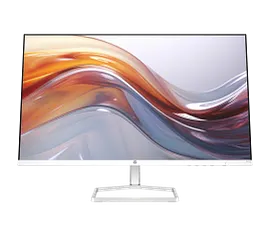HP M22f FHD Monitor
Other offers available with the product:
FREE Storewide Shipping
72 Hour Flash Sale
- FHD (1920 x 1080)
- 1000:1
- 5ms GtG (with overdrive)
- Brightness; Exit; Information; Management; Power control; Input control; Menu control; Image; ColorSee all Specs
Can't find what you are looking for?
HP M22f FHD Monitor