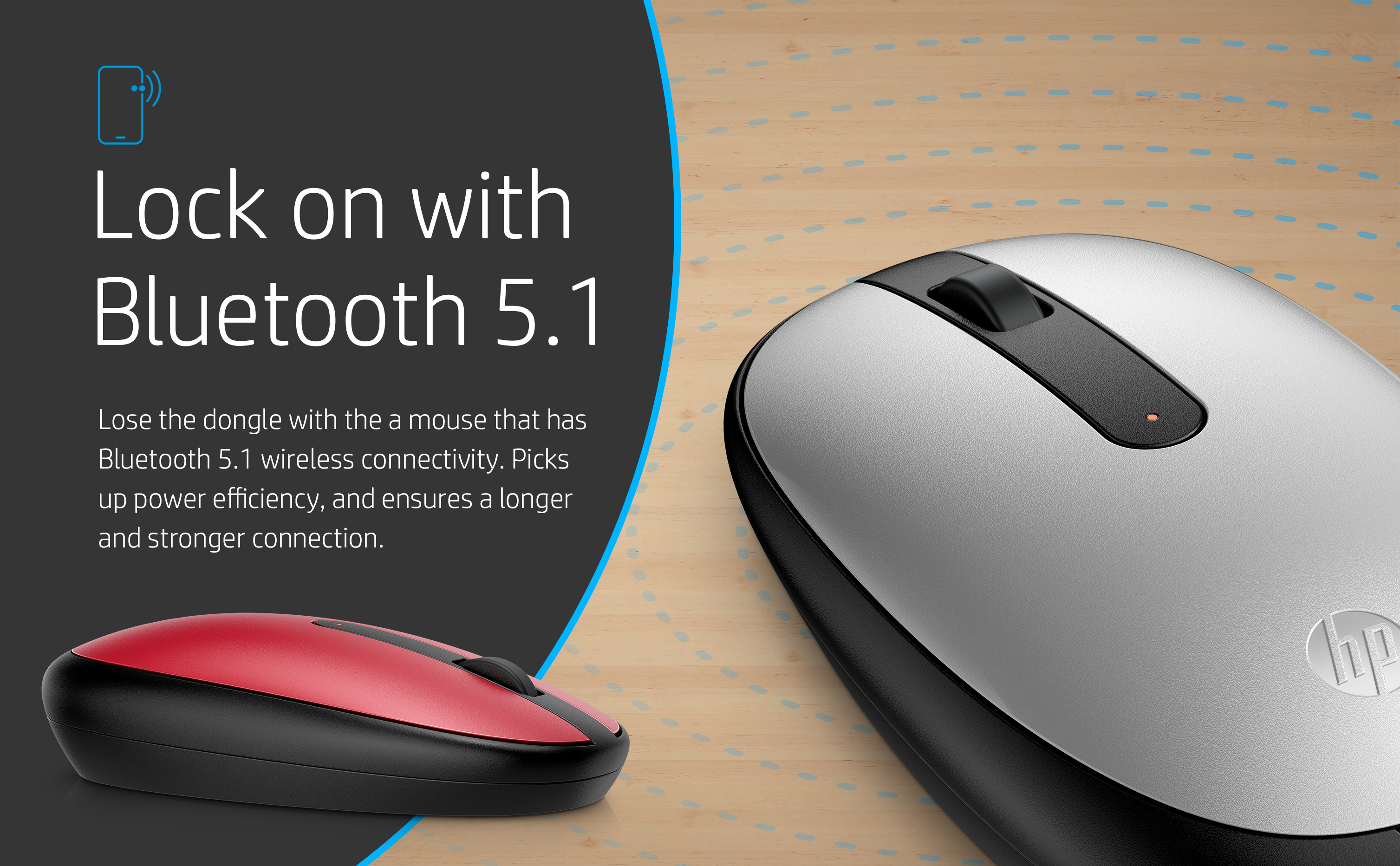Rated 5 out of
5
by
Nic D from
Replacement
Just what i needed. Sleek, user friendly and inexpensive.
Date published: 2023-11-19
Rated 5 out of
5
by
vickio from
love it!
great pc, love it!
Date published: 2023-11-17
Rated 5 out of
5
by
Anonymous from
Great product
Worked straight away.
Date published: 2023-11-14
Rated 5 out of
5
by
Anonymous from
Slim Red HP Mouse
Love it very slim and packs away with the laptop
Date published: 2023-10-26
Rated 4 out of
5
by
Anonymous from
Pleasantly Surprised
I only got this Bluetooth mouse because it was part of a bundle. But, when I tried it out, I was pleasantly surprised at how well it worked.
Date published: 2023-10-24
Rated 5 out of
5
by
Mike May from
Spare
Works fine bought it as a spare since I had one go out
Date published: 2023-10-11
Rated 5 out of
5
by
Anonymous from
Smooth design
Connected quickly and works great.
Date published: 2023-09-29
Rated 5 out of
5
by
Jesus Saves from
Pleased with my purchase.
Really nice and gets the job done. Love the way it feels when using it.
Date published: 2023-09-14
Rated 5 out of
5
by
Last Call from
Magic
You take it out of the box, put the battery in and like magic it's connected to your computer! Love it!
Date published: 2023-09-01
Rated 5 out of
5
by
Rickby from
Excellent mouse
Excellent product. So easy to setup
Date published: 2023-09-01
Rated 5 out of
5
by
Anonymous from
Smooth and Easy
I purchased the HP 240 Silver Bluetooth Mouse when the mouse that I used daily started acting funny and working when it wanted to. The HP240 Silver Bluetooth Mouse was easy to set up and is quick, smooth and easy to use! I am so happy with my purchase! I love HP products!
Date published: 2023-08-10
Rated 5 out of
5
by
Frosty987 from
Good
Easy to setup and use
Date published: 2023-08-04
Rated 1 out of
5
by
BR42 from
Frustrated
After 2 uses, my computer won’t recognize it. Even after restarting both. And forgetting the device and retrying.
Date published: 2023-07-20
Rated 5 out of
5
by
Anonymous from
I like it!
Easy to use and quite smooth!
Date published: 2023-07-03
Rated 1 out of
5
by
Steven240 from
Product support severely lacking
Unlike the HP 240 Silver Bluetooth Mouse which has worked flawlessly. This mouse never connected. After spending 2 hours on the phone and being routed through 9 separate individuals, a replacement mouse was sent to me. That one also never worked. It's not worth another 2 hours of my time to request another replacement. I'm severely dissatisfied!
Date published: 2023-06-29
Rated 5 out of
5
by
JustJune from
HP Bluetooth Mouse
This mouse has a smooth glide and clicks easy. Caught it on sale at a good price with free shipping!
Date published: 2023-06-27
Rated 4 out of
5
by
Bill R. from
Bill R.
I like not having to use any of my 2 USB ports on my new HP laptop.
But I don't like the clicking noise it makes every time it is used. It is a little smaller than I'm used to but works well.
Date published: 2023-06-16
Rated 5 out of
5
by
Wandaingrid from
mouse
easy to use
Date published: 2023-06-07
Rated 4 out of
5
by
J. A. Parmenter from
Fits the bill
Does the job quite well, feels good in the hand and tracks quite well.
Date published: 2023-06-07
Rated 5 out of
5
by
Fami from
Very nice
Very nice product
Date published: 2023-06-03
Rated 5 out of
5
by
JesusAlf from
Mouse
excellent product, versatile, practical, adapts to the hand with ease of movement
Date published: 2023-06-02
Rated 5 out of
5
by
Oneshot Treetops from
Great Bluetooth Mouse at a great price.
Great mouse, that works superbly without a dongle.
Date published: 2023-05-22
Rated 4 out of
5
by
Jim tray from
Slim design
Looses connectivity, slow connectivity on boot up
Date published: 2023-05-21
Rated 5 out of
5
by
marrool from
very fragile and easy to use.
AMAZING PRODUCT
Date published: 2023-05-19
Rated 1 out of
5
by
Anonymous from
Made for a small - very small - hand.
Much too small. I was led to believe this was a normal sized mouse.
Date published: 2023-05-18
Rated 4 out of
5
by
KenMM from
Quality blue tooth mouse at a fair price
This is a high quality blue tooth mouse. comfortable to use at a very fair price
Date published: 2023-05-08
Rated 1 out of
5
by
jimmac2001 from
Bluetooth Mouse Laggy and Jumpy
The blue tooth mouse is laggy and jumpy. It is difficult to use as a result. I am glad it was deeply discounted but would never buy it again. I stopped using it and returned to a corded mouse while I look for another cordless mouse. I'll look for a mouse/usb receiver set rather than a bluetooth model.
Date published: 2023-03-22
Rated 3 out of
5
by
TltJ from
Sensitive to plastics
Materials not as pure as silver keyboard
Date published: 2023-03-21
Rated 1 out of
5
by
Jlputman from
Not happy.
Quit working after the first day. Will not turn on. Changed battery and it still wouldn’t start.
Date published: 2023-03-16
Rated 4 out of
5
by
Hillspeaker from
Red Right Click
nice compact unit with instant connection to my computer. Only complaint is the noise clicking makes with the model. My last HP mouse, which gave out in just a little over a year, did not make as much clicking noise. Love the red on the new one
Date published: 2023-02-22