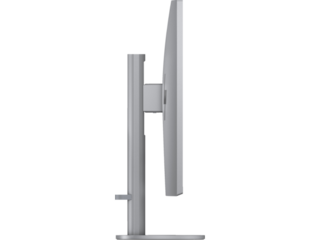HP OmniStudio X All-in-One Desktop AI 32-c0000t PC 31.5 Intel
Other offers available with the product:
FREE Storewide Shipping
Save $30 on select printers when you buy any PC!
Get exclusive prices on select Microsoft Office 365!
Shop this week's best deals!
- Windows 11 Home
- Intel® Core™ Ultra 5 125H (up to 4.5 GHz with Intel® Turbo Boost Technology, 18 MB L3 cache, 14 cores, 18 threads) + Intel® Arc™ Graphics
- Integrated Graphics
- 16 GB DDR5-5600 MT/s (2 x 8 GB)
- 80.01 cm (31.5") diagonal, 4K UHD (3840 x 2160), IPS, three-sided micro-edge, anti-glare, 550 nits, HDR 600, 95% DCI-P3 Non-touch screenSee all Specs
Can't find what you are looking for?
 Engineered for Sustainability
Engineered for SustainabilityHP OmniStudio X All-in-One Desktop AI 32-c0000t PC 31.5 Intel