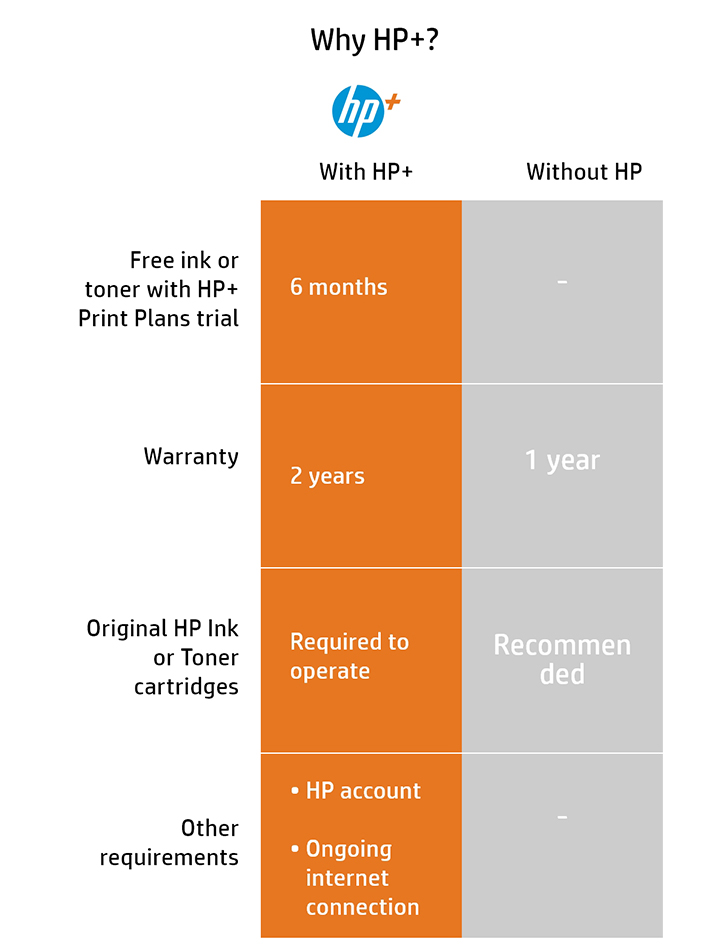Rated 5 out of
5
by
JTRods from
A great printer-copier
This is a Al short review of this model, since I’ve only had it a month. I’ll write a further review in 3 to 6 months. So far the printer has reached my expectations. The best part is the set up, with online service and easy instructions. It was a breeze. I highly recommend it for that. So far the printing has been relatively quiet and very fast. Color and detail are spot on. Stay tuned for more reviews.
Date published: 2024-01-04
Rated 4 out of
5
by
Jackie S S from
This is what I expect from HP!
Very Good Printer! But that’s what I expect from HP!
Date published: 2023-12-19
Rated 5 out of
5
by
Dan The Main Man from
I will buy this one again
Works Great
Date published: 2023-12-17
Rated 4 out of
5
by
Demitmcg from
Great printer
I really like the multi functionality of this printer. The color is very vivid. It is a bit noisy and will only print through the hp smart print app but my previous hp printer would allow you to just forward the print without going through the app. Overall it’s still a good printer and the setup was very easy.
Date published: 2023-12-08
Rated 3 out of
5
by
GeneVS from
Sadly disappointed
Had enormous difficulty getting it set up and to print
Date published: 2023-12-08
Rated 1 out of
5
by
John DOE. from
NEVER, EVER BUY FROM HP AGAIN; IT'S A Shame I'VE BEEN A loyal customer for many years. No more!!!!!
I SENT IT BACK REMEMBER, U OVER CHARGED ME, REMEMBER!!!!!!!!!!!
Date published: 2023-11-23
Rated 5 out of
5
by
CONNECTDCARE FAMILY PRACT from
REVIEW
EFFICIENCY
Date published: 2023-11-21
Rated 3 out of
5
by
MareB528 from
HP Printer 9025
the printer is an upgrade to what I had before it is a good printer except that is a lot nosier than my other one
Date published: 2023-11-14
Rated 1 out of
5
by
MCIS, INC. from
would not recommend
WiFi connection / function horrible. Constantly shows weak signal yet sits in the exact same place as the Officejet 8600 Pro sat for years and worded flawlessly. Same internet provider and network. The first 9025 wouldn't even shut down, it would sit show shutting down for hours. Would have to unplug power supply. HP did an instant exchange and this one still has weak signal strength but at least shuts down like it should.
Date published: 2023-11-14
Rated 1 out of
5
by
bergem from
poor customer service
had a Hp officejet 8600 and it was functioning Ok but due to negligence by HP who stopped making inks for it I had to spend over $400 to buy the 9025 as I needed urgeny so I had to buy it online without even some discount as I have been a longtime HP customer.
So your customer relations is very poor
Date published: 2023-11-12
Rated 5 out of
5
by
RLSt from
Every day print
Works like a charm. Faster and more quiet than the prior one I had. But I had that one for 7 years
Date published: 2023-11-10
Rated 5 out of
5
by
Anonymous from
HP 9025e
PRINTER WORKS GREAT!
Date published: 2023-10-30
Rated 5 out of
5
by
CNC TAX SERVICE from
My new Office Printer
This printer is perfect for my small business office. I purchased this printer as a replacement for my HP OFFICEJET ALL-IN-ONE 6790 which passed away (smile). My new 9020e has 2 paper trays, updated slide in ink cartridges and a great digital display screen. The fax works perfectly and quietly. I think it will work out fine.
Date published: 2023-10-25
Rated 4 out of
5
by
Jane G. from
Good printer but print software is NOT intuitive.
I have no issue with the quality of the printing this printer delivers but navigating the HP Smart Printing app has been arduous and I've wasted paper trying to figure out the settings. I've used computers and software since the 1970's and I am not ignorant of the conventions.
Date published: 2023-10-11
Rated 5 out of
5
by
Mstarmer from
Easy Setup - GREAT printer!
Great printer, replacing 10 yr old HP and LOVE it!
Date published: 2023-10-06
Rated 3 out of
5
by
ElleCe from
Check Out What It Does Doesn't Do Before Buying!
It's almost impossible to take to an HP Guru. When I try to print from my PC (which I've only had for 5 months) to my Printer, I have to go through the entire printers selections. For some reason it's stuck on grayscale instead of color. Your staff says they have sent my Care Packet. My email is stored for 19 years. That Pact was never sent. When I tried to tell your people, they refused to resend (right) the Pack, and even suggested I buy it again. Also it was quite a surprise not receiving the cords with the printer. Another good week without a printer. This is my 5th HP Printer. I have NEVER had any problems before. This doesn't even include the absolute nightmare it took to set-up this printer. (Your person, when I could finally talk to one, helped.)
Date published: 2023-10-03
Rated 5 out of
5
by
Ruth Kargov from
Prints quieter than my previous HP printer.
Product is good so far. Easy to install.
Date published: 2023-09-16
Rated 4 out of
5
by
NBCTX from
great
great printer
Date published: 2023-09-15
Rated 5 out of
5
by
Anonymous from
HP OfficeJet Pro 9025e
This is a stellar printer copier. Produces pristine copies. It is worth the money.
Date published: 2023-09-14
Rated 5 out of
5
by
RobJP from
Printer
Printer seems to print what I purchased it for.
Date published: 2023-09-14
Rated 4 out of
5
by
V.Guy from
HP OfficeJet Pro
This is my first HP printer. I do like the printer, however it's bit on the loud side
Date published: 2023-09-13
Rated 1 out of
5
by
SRT$ from
Hp 9025e
9025e is not as good as the hp 8600 series. I’ve had to reboot it three times print quality is terrible
Date published: 2023-09-12
Rated 2 out of
5
by
Waltera from
Purchase was a challenge
The printer works fine, but the purchase experience was awful. Dispute changing my address, the purchase was originally sent to my old address. Getting it back was not easy, but eventually I got it
Date published: 2023-09-11
Rated 5 out of
5
by
Hofmann International from
All around delivery and connection service was flawless
Printer is a replacement for a similar HP Device. My HP technical assistant helped me connect to my computers and in less tgan 30 minutes I was up and running.
Date published: 2023-09-07
Rated 5 out of
5
by
Nene1234 from
Excellent product and very essy to install
Excellent Product
Date published: 2023-09-07
Rated 4 out of
5
by
pm mcke from
Home printer
It is a great home printer.
Date published: 2023-08-26
Rated 3 out of
5
by
Peggy Lance Little from
OfficeJet Pro 9025e
While it is nice to get free ink for the first six months, it is disconcerting to learn the printer is only guaranteed for one year. Subsequent years' coverage is very pricey.
Date published: 2023-08-26
Rated 3 out of
5
by
Anonymous from
HP Replacement Parts are sky high
Old 9025e and had a failed ink holder for Yellow. Replacement was $120 or so and a new one was $300 so I bought a new one but very unhappy about a small replacement part is 40% of entire unit. Tech help and Purchasing a new one was very long but helpful.
Date published: 2023-08-21
Rated 5 out of
5
by
Lucymae143 from
Pro 9025e
Love this printer
Date published: 2023-08-18
Rated 5 out of
5
by
Hal Hassin from
However the personal help was wonderful
Chat was usleless
Date published: 2023-08-14

 Engineered for Sustainability
Engineered for Sustainability