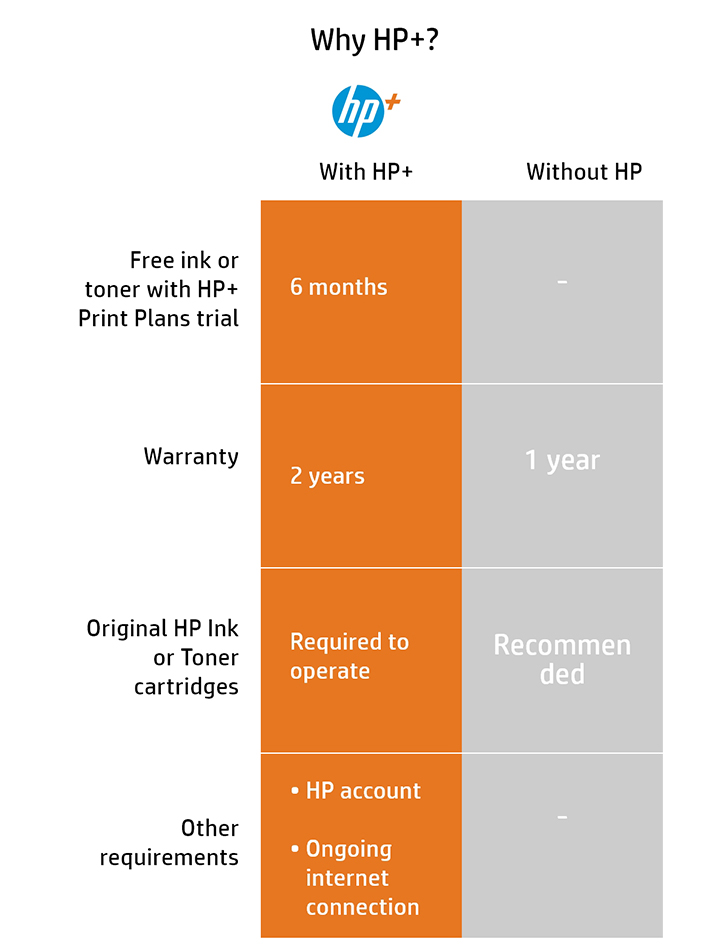HP OfficeJet Pro 8025e All-in-One Printer w/ bonus 6 months Instant Ink through HP+
DiscontinuedThis printer has been discontinued. Please shop for associated supplies.
Other offers available with the product:
6 months ink + 2 year warranty w/ HP+
- Fast color print, copy, scan, fax, 2-sided prints, mobile/wireless printing
- Pro quality color for forms, reports, brochures and presentations
- Includes 6 months Instant Ink and more with optional HP+ printing system
- HP+ requires HP account, internet, works only with original HP ink
- Dynamic security enabled printerSee all Specs
 Engineered for Sustainability
Engineered for SustainabilityHP OfficeJet Pro 8025e All-in-One Printer w/ bonus 6 months Instant Ink through HP+
Includes HP+ for 6 free months of Instant Ink and an extended 2-year HP warranty.[6]
This printer is intended to work only with cartridges that have a new or reused HP chip, and it uses dynamic security measures to block cartridges using a non-HP chip. Periodic firmware updates will maintain the effectiveness of these measures and block cartridges that previously worked. A reused HP chip enables the use of reused, remanufactured, and refilled cartridges. More at:
http://www.hp.com/learn/ds
This is an HP+ enabled printer. Choose HP+ at product setup to activate benefits. HP+ requires an HP account, ongoing connection to the internet, and exclusive use of Original HP Ink cartridges for the life of the printer. More at:
http://www.hp.com/plus
Designed to save you time
HP+: The Smart Printing System
Never run out of ink with Instant Ink[8]
Enhanced security, reliable connections
recommended supplies & support
At a glance

Main features
A revolutionary all-in-one wireless printer that's made from recycled plastic with mobile and automatic two-sided printing.

Additional features
Elevate your productivity with features like an automatic document feeder and scan to email via the HP Smart app.