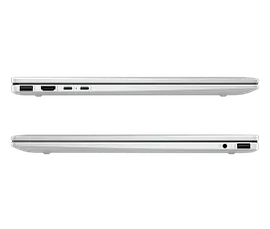HP Envy Laptop 17, Windows 11 Home, 17.3", Touch screen, Intel® Core™ Ultra 7, 16GB RAM, 512GB SSD, FHD, Glacier silver

Other offers available with the product:
FREE Storewide Shipping
Save $30 on select printers when you buy any PC!
Back to School Sale
- Windows 11 Home
- Intel® Core™ Ultra 7 processor
- Intel® Arc™ Graphics
- 16 GB memory; 512 GB SSD storage
- 17.3" diagonal FHD touch displaySee all Specs
Can't find what you are looking for?
 Engineered for Sustainability
Engineered for SustainabilityHP Envy Laptop 17, Windows 11 Home, 17.3", Touch screen, Intel® Core™ Ultra 7, 16GB RAM, 512GB SSD, FHD, Glacier silver