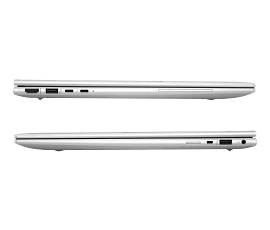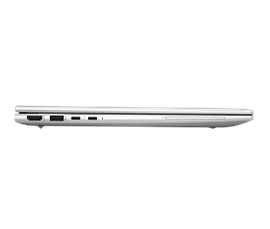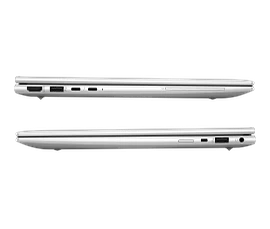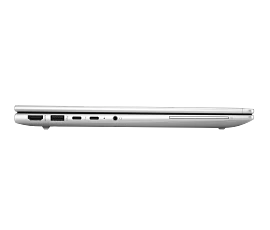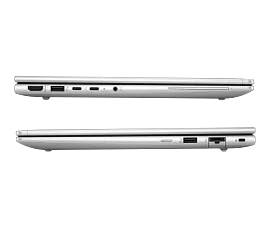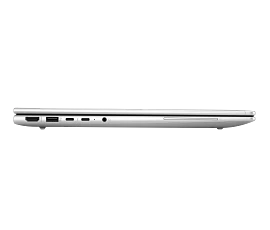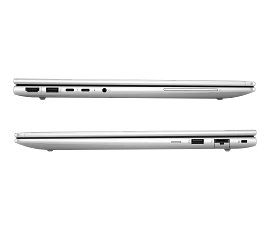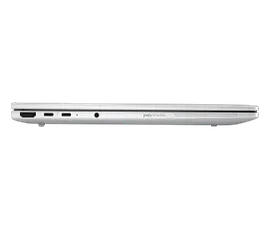HP EliteBook 840 14 inch G11 Notebook PC with 3 Yr Warranty & Wolf Pro Security
Other offers available with the product:
FREE Storewide Shipping
Save $30 on select printers when you buy any PC!
Weekly Deals
 Engineered for Sustainability
Engineered for SustainabilityHP EliteBook 840 14 inch G11 Notebook PC with 3 Yr Warranty & Wolf Pro Security
Long lasting productivity
5MP IR Camera
Protected by HP Wolf Security
Help protect our shared future
recommended accessories

The enterprise notebook that's anything but ordinary
Meet the demands of teams across the globe with the HP EliteBook 840 equipped with the power, security, and collaboration tools they need.
HP EliteBook 840 G11



Designed for high-performance

Collaboration personalized to you
Move freely and interact naturally using speakers tuned by Poly Studio with AI Noise Reduction1 and a 5MP camera with automatic framing2 and Dynamic Color Tuning.1 Expand collaboration opportunities with optional high-speed 5G2 connectivity.
Engineered for long lasting productivity from anywhere
Empower your hybrid workforce with elevated conferencing capabilities, easily managed security, and AI-driven performance.

Microsoft Copilot key3
opens the prompt window so your
AI assistant is at your fingertips.
Tailored solutions for business efficiency

HP Smart Sense4
Enjoy long battery life managed by AI and HP Smart Sense4 that adapts to power needs. The PC will switch to performance mode when you need the most power and back to comfort mode that helps keep your pc cool and quiet during simple tasks.
Easy battery
management
Manage and monitor your battery's performance and condition and customize charging options with the easy-to-use HP Power Manager dashboard.5

Protected by
HP Wolf Security
HP Wolf Security for Business creates a hardware-enforced, always-on, resilient defense. From the BIOS to the browser, above, in, and below the OS, these constantly evolving solutions help protect your PC from modern threats.6
Ports

-
Nano SIM slot (optional)
-
Nano security lock slot
-
USB-A
-
Audio combo jack
-
HDMI 2.1 (cable not included)
-
USB-A
-
2xThunderbolt™ 4 USB Type-C®
-
Smart card reader (optional)
Help protect our shared future


This PC contains at least 75-percent post-consumer recycled plastic in the bezel7 and provides power data tracking and suggestions to reduce energy use representing the latest in responsible design from HP.8

EPEAT Climate+™
Gold registered9

ENERGY STAR®
certified
- Requires myHP application and Windows OS
- Automatic framing is a feature of Windows Studio and requires Windows 11 OS and a processor equipped with an NPU
- Copilot in Windows requires Windows 11. Some features require an NPU. Timing of feature delivery and availability varies by market and device. Requires Microsoft account to log in. Where Microsoft in Windows is not available, the Copilot key will lead to the Bing search engine. See http://aka.ms/WindowsAIFeatures
- Requires Windows 11 OS
- Requires myHP application and Windows OS
- HP Wolf Security for Business requires Windows 10 or 11 Pro and higher, includes various HP security features and is available on HP Pro, Elite, Workstation, and RPOS products. See product details for included security features.
- Recycled plastic content percentage is based on the definition set in the IEEE 1680.1-2018 standard.
- Power data tracking expected in May 2023
- Based on US EPEAT® registration according to IEEE 1680.1-2018 EPEAT®. EPEAT® status varies by country. Visit www.epeat.net for more information