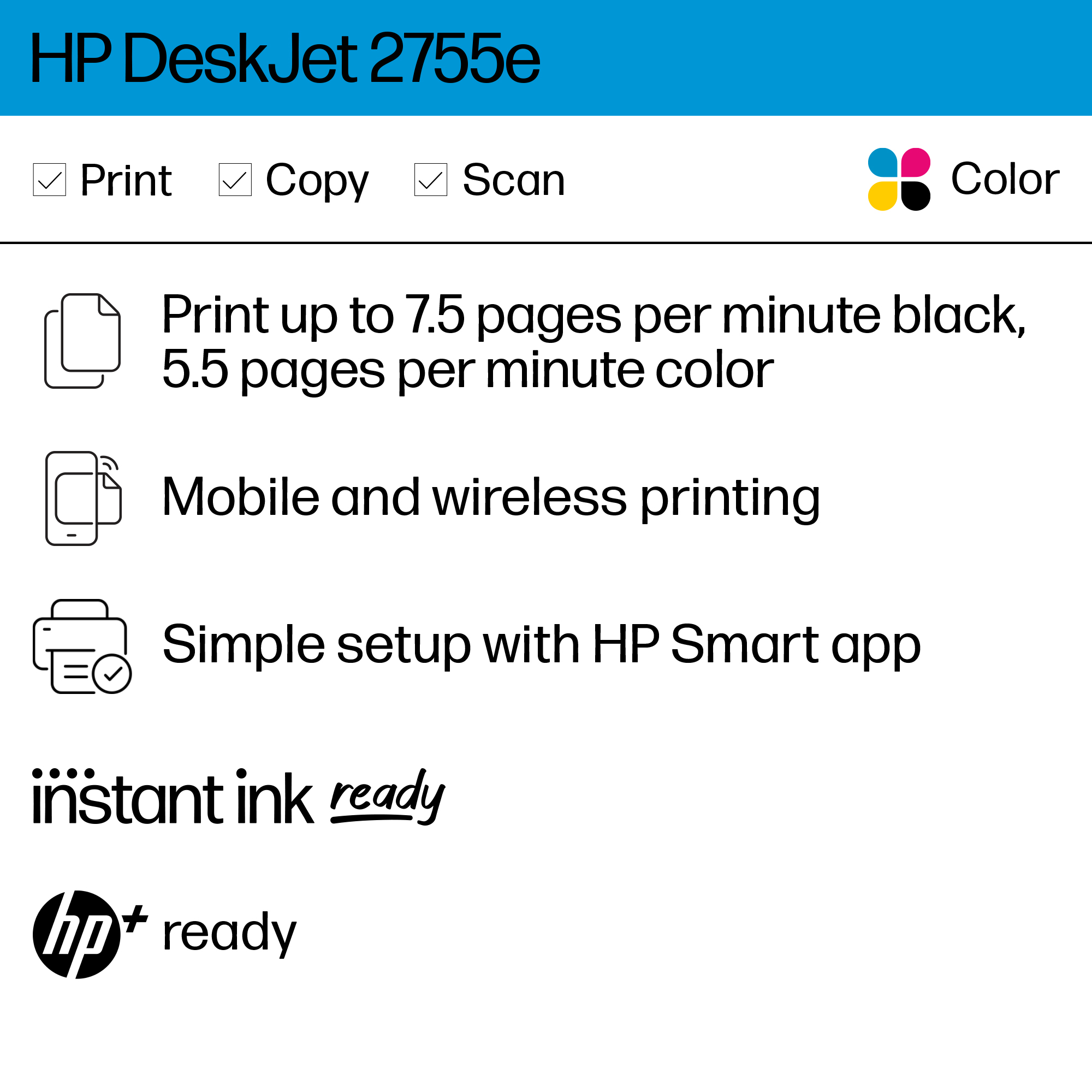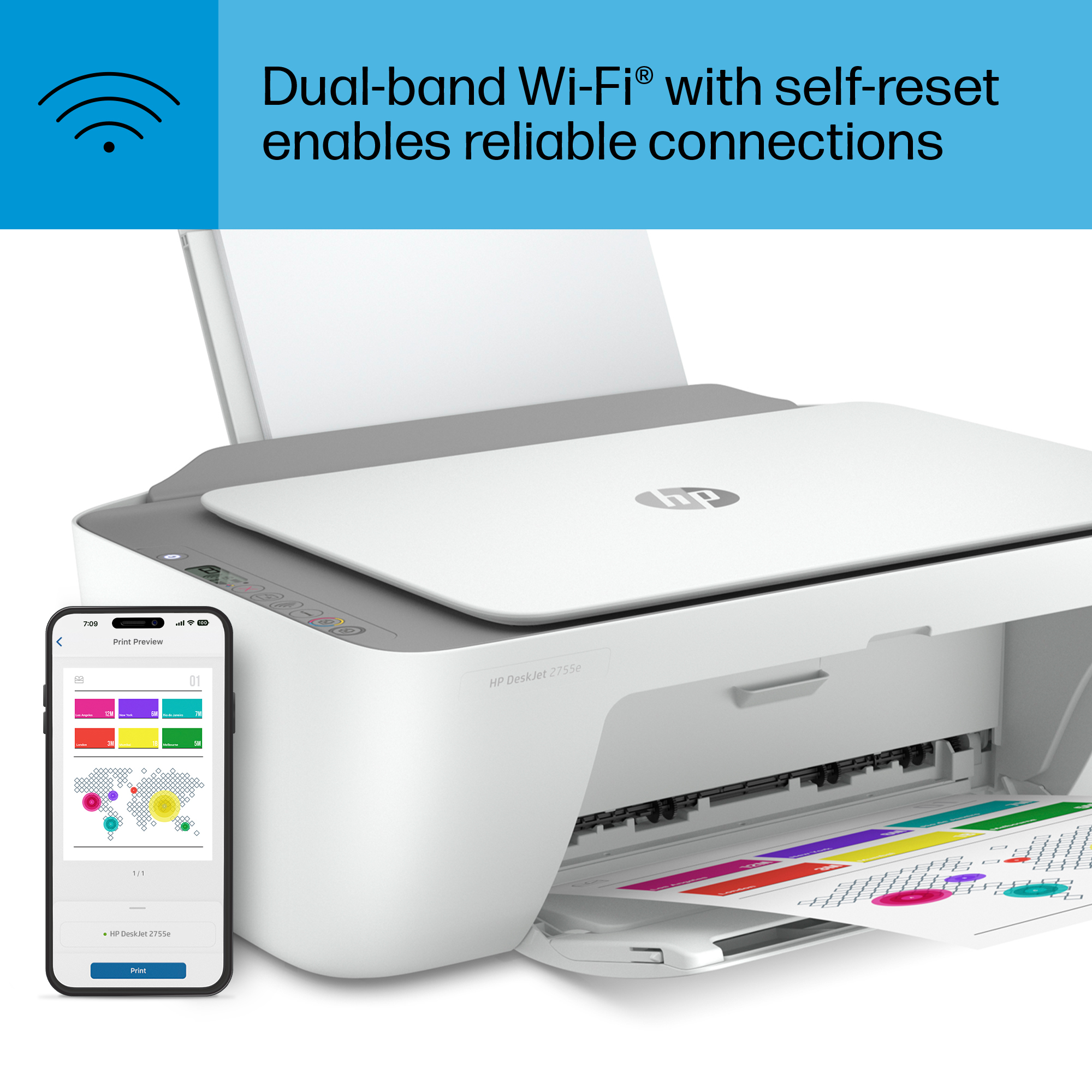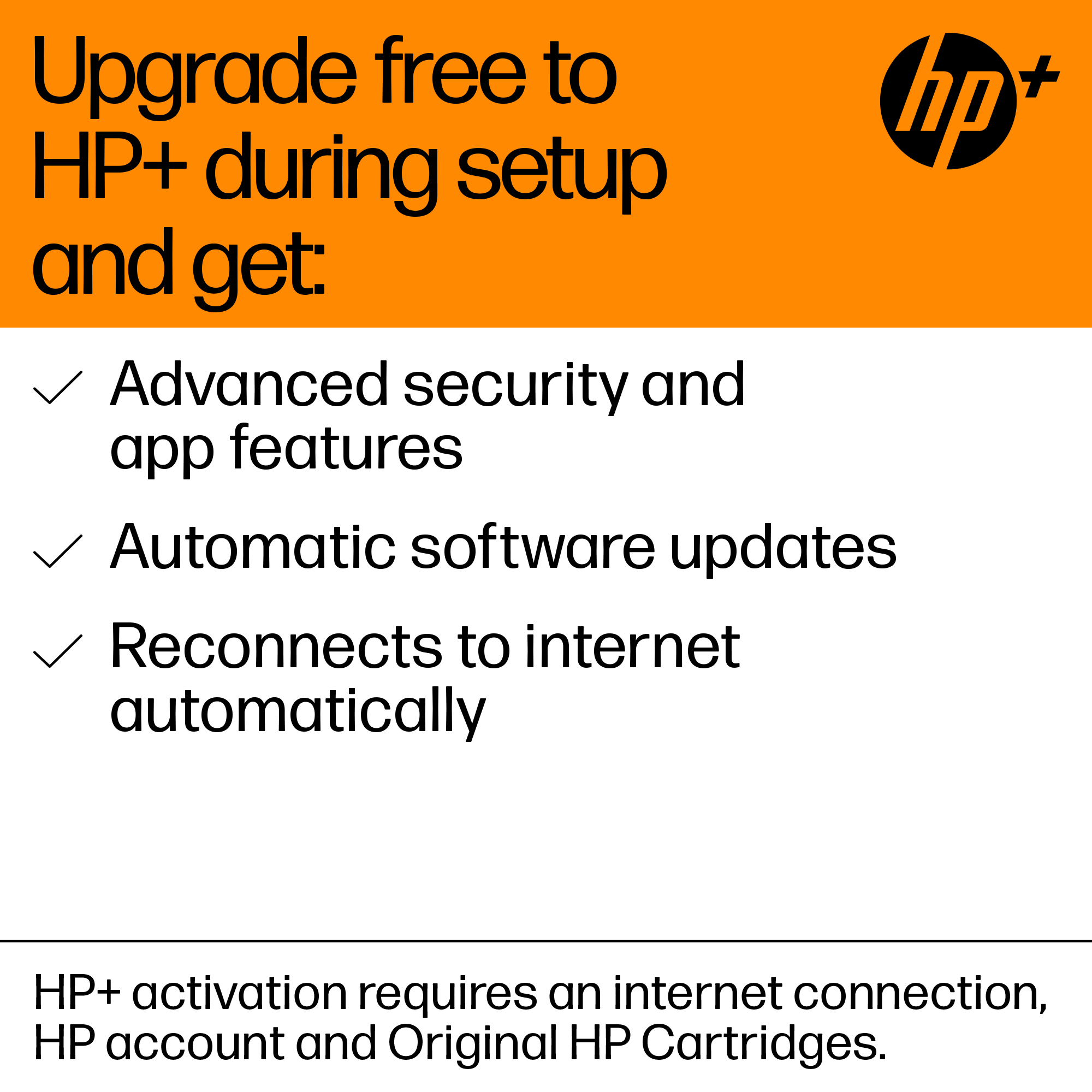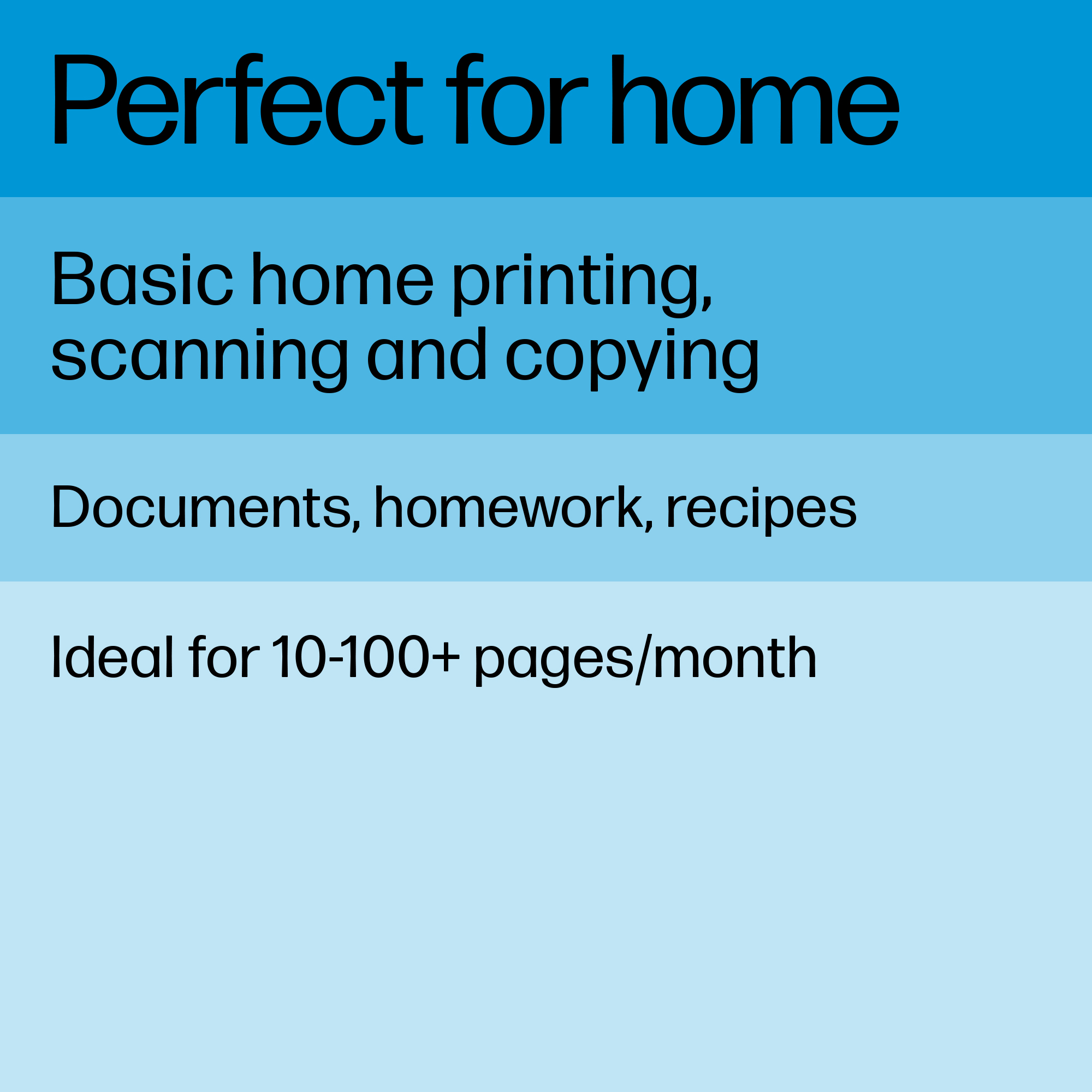HP Deskjet 2755e All-in-One Printer w/ bonus 3 months Instant Ink through HP+
DiscontinuedThis printer has been discontinued. Please shop for associated supplies.
- Print, copy, scan in color, mobile/wireless printing
- Basic color documents like recipes, forms, and travel documents
- Includes 3 months Instant Ink and more with optional HP+ printing system
- HP+ requires HP account, internet, works only with original HP ink
- Dynamic security enabled printerSee all Specs
HP Deskjet 2755e All-in-One Printer w/ bonus 3 months Instant Ink through HP+
This printer is intended to work only with cartridges that have new or reused HP electronic circuitry, and it uses dynamic security measures to block cartridges using modified or non-HP circuitry. Periodic firmware updates will maintain the effectiveness of these measures and block cartridges that previously worked. Reused HP electronic circuitry enables the use of reused, remanufactured, and refilled cartridges. More at:
http://www.hp.com/learn/ds
This is an HP+ enabled printer. Choose HP+ at product setup to activate benefits. HP+ requires an HP account, ongoing connection to the internet, and exclusive use of Original HP Ink cartridges for the life of the printer. More at:
http://www.hp.com/plus