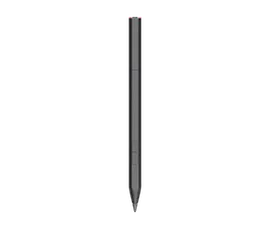HP 700 RECHBL Multi Pen
Other offers available with the product:
FREE Storewide Shipping
Black Friday in July
- Works well with others
- Made to match your moves
- Stay in charge
- Built for a better tomorrowSee all Specs
Can't find what you are looking for?
 Engineered for Sustainability
Engineered for SustainabilityHP 700 RECHBL Multi Pen